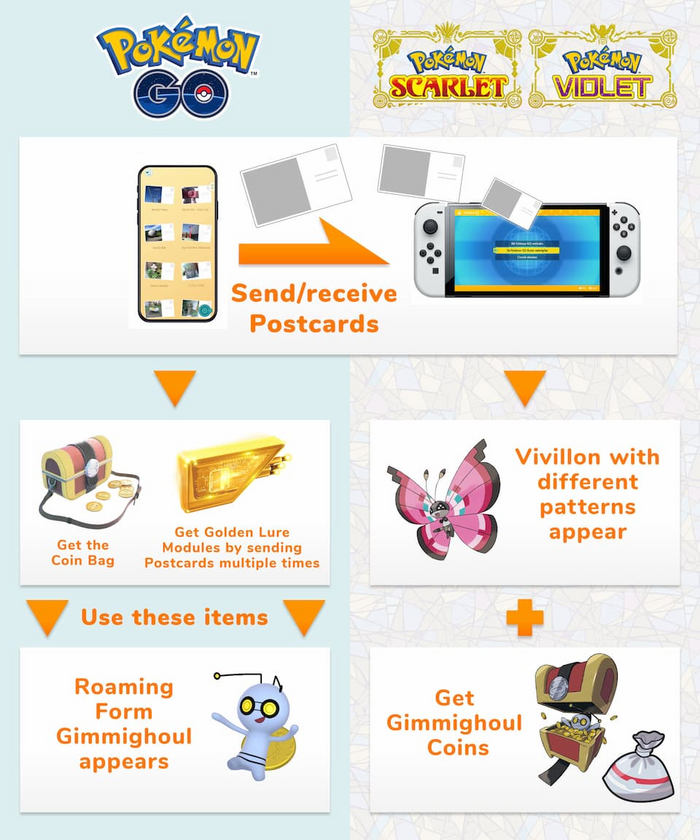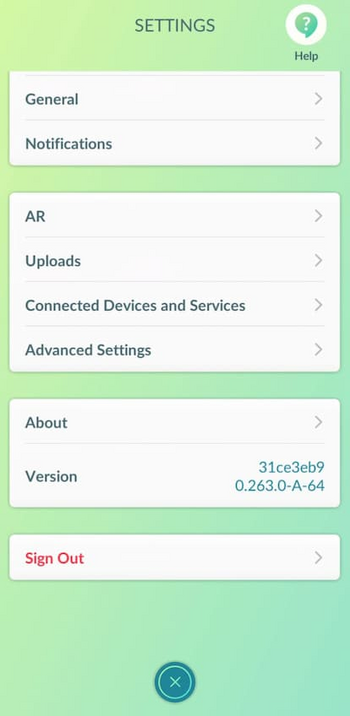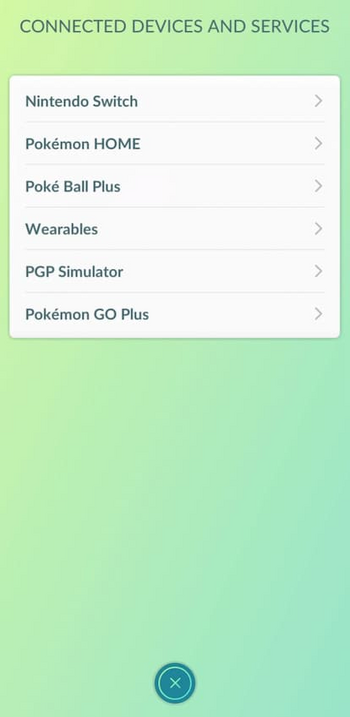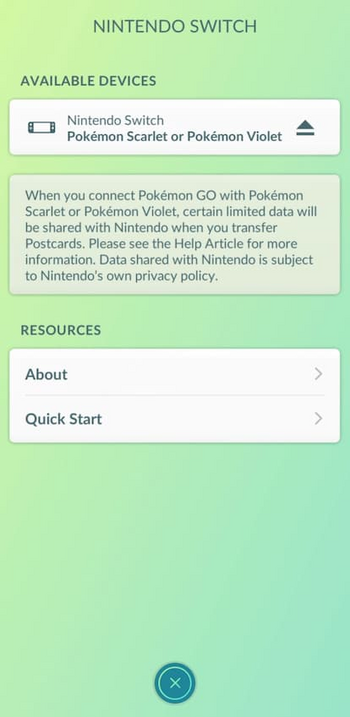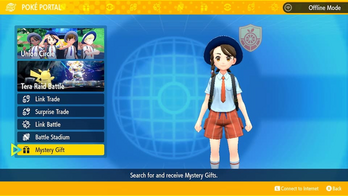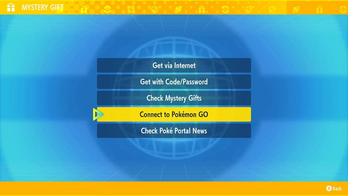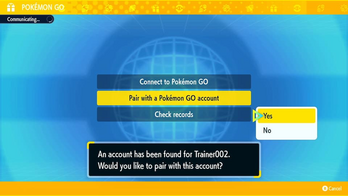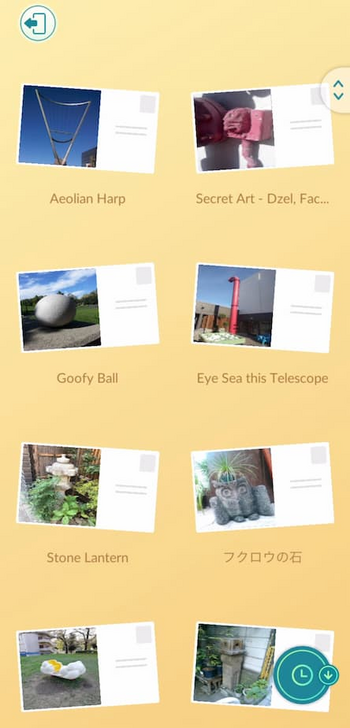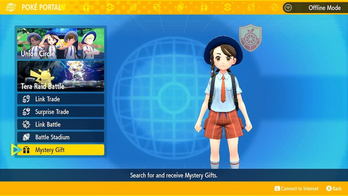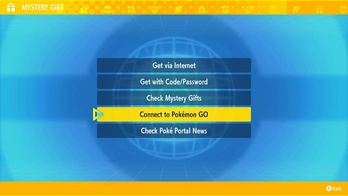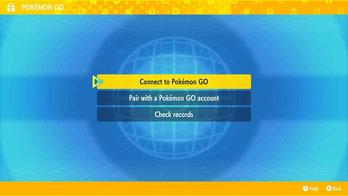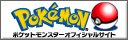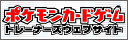Game Details:
Developer: Game FreakPublisher: Nintendo / The Pokémon Company
Platform: Nintendo Switch
Release Date(s): Worldwide: November 18th, 2022
Mode(s): Single Player, Multiplayer
Rating(s): CERO: A (JPN), ESRB: E (USA), PEGI: 7 (EUR)
Controller(s): Nintendo 3DS, Nintendo 2DS
Extra Contents: Scarlet and Violet Main Page, Pre-Order Gifts, Patches, Connecting to Pokémon GO, 9th Generation Online Competitions
Connecting Pokémon Scarlet and Violet to Pokémon GO
As of Monday, February 27th, 2023 at 7:00 a.m. PST, players are able to connect Pokémon Scarlet and Pokémon Violet to Pokémon GO. New gameplay experiences are available in each game after they’ve been connected!
Notes:
- You will need to download and install the latest update data for your Pokémon Scarlet or Pokémon Violet game (the version 1.2.0 update).
- You cannot send Pokémon from Pokémon GO directly to Pokémon Scarlet or Pokémon Violet.
- Once you can link Pokémon Scarlet or Pokémon Violet with Pokémon HOME, you will be able to bring Roaming Form Gimmighoul from Pokémon GO to your Pokémon Scarlet or Pokémon Violet game.
- Pokémon Scarlet and Pokémon Violet are slated to link with Pokémon HOME around spring 2023. Please wait for future announcements for more information.
- Pokémon GO is not available in simplified Chinese.
Step 1: Pair Pokémon Scarlet and Pokémon Violet with Pokémon GO
First you need to prepare your Pokémon GO game to connect to Pokémon Scarlet or Pokémon Violet.Open the menu by tapping the Poké Ball in the bottom-center part of the field screen. Tap Settings in the top right.
Scroll to the bottom, and tap Connected devices and Services. Tap Nintendo Switch.
Select Pokémon Scarlet or Pokémon Violet.
Prepare your Pokémon Scarlet or Pokémon Violet game
Press the X Button to open the X menu, select Poké Portal, then select Mystery Gift. Select Connect to Pokémon GO.
Select Pair with a Pokémon GO account. When “Would you like to pair with this account?” is displayed, select Yes.
Step 2: Send a Postcard from Pokémon GO to Pokémon Scarlet or Pokémon Violet!
Playesr can send a Postcard from Pokémon GO to Pokémon Scarlet or Pokémon Violet.Open the menu by tapping the Poké Ball in the bottom-center part of the field screen. Tap Items in the bottom-right.
Open the Postcard Book. Choose the Postcard you want to send.
Select SEND TO NINTENDO SWITCH. Postcard sent!
Receive a Postcard in Pokémon Scarlet or Pokémon Violet
To receive a Postcard in Pokémon Scarlet or Pokémon Violet, players must follow these steps:Press the X Button to open the X menu, select Poké Portal, then select Mystery Gift. Select Connect to Pokémon GO.
Select Connect to Pokémon GO again on the next screen. Postcard received!
Source: https://scarletviolet.pokemon.com/en-us/news/pokemon_go_connect/
This page has been viewed 1902 times.
Last updated 27 Feb 2023 20:36
by Sunain.
Revision #5
Revision #5