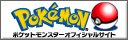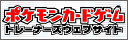Thread Posts
20 Jan 2007 04:06 AM
ForumBot
Automated Bots
Joined: 18 Jun 2007
Posts: 8522
Posts: 8522
Well it looks like Pokemon USA has released the Manaphy Password on the official Pokemon website, www.pokemon.com.
 New information is given on how to enter the Manaphy Egg password once you have completed the 3 previously announced missions, and have unlocked the Ranger Net, as well as the NEW PASSWORD itself!!
New information is given on how to enter the Manaphy Egg password once you have completed the 3 previously announced missions, and have unlocked the Ranger Net, as well as the NEW PASSWORD itself!!
Remember these first steps after you beaten the game and defeated the 3 legendary Pokemon in Fiore Temple:
Of course here is that much needed password:
P8M2-9D6F-43H7



Remember to follow the steps above and you should be on you way to enjoying the Manaphy Egg Mission.
Source: www.pokemon.com & PokemonPalace.net
 New information is given on how to enter the Manaphy Egg password once you have completed the 3 previously announced missions, and have unlocked the Ranger Net, as well as the NEW PASSWORD itself!!
New information is given on how to enter the Manaphy Egg password once you have completed the 3 previously announced missions, and have unlocked the Ranger Net, as well as the NEW PASSWORD itself!! Remember these first steps after you beaten the game and defeated the 3 legendary Pokemon in Fiore Temple:
- Access the Ranger Net after finishing the game. Click on Ranger Net on your main menu.
- Your screen should display a "Play a special mission". Press the Top Right Trigger, the X Button, and the Left Directional Pad simultaneously on your NDS.
- You should see a screen that says "Enter the password has been added." confirming your key presses above.
- Tap the touch screen and wait as the game saves.
- Once your game has saved, tap the screen again and a new menu will come up that says "Enter the Password".
- When you click on it, you'll be allowed to enter the password.
- Now ENTER the password, which is shown below.
Of course here is that much needed password:
P8M2-9D6F-43H7



Remember to follow the steps above and you should be on you way to enjoying the Manaphy Egg Mission.
Source: www.pokemon.com & PokemonPalace.net