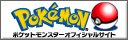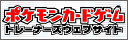Thread Posts
16 Mar 2018 10:51 PM
ForumBot
Automated Bots
Joined: 18 Jun 2007
Posts: 8554
Posts: 8554
A new news article has been posted!
The official Pokémon movie website has updated. Translations follow:
Receive a Wind Lugia with the special pre-order ticket!
It's level 100
On sale Friday April 13th!
You can receive it with a serial code!!

On sale: Friday April 13th to Thursday July 12th
The "Wind Lugia" can be redeemed: Friday April 13th to Sunday September 30th
*Take particular note of the fact that the serial code becomes unusable the instant this period is up.
Standard ticket: 1,400yen
Junior ticket: 800yen
Parent-and-child pair ticket: 2,100yen (only sold over the counter at theaters)
*Ticket types, prices and age restrictions vary by theaters.
*If you purchase a special pre-order ticket at 7-Eleven or a mvtkcard pre-order ticket at a theater, the ticket can be split into a "movie admission ticket" part and a "Wind Lugia serial code" part. (not available at all theaters)
*Each serial code will let you receive one "Wind Lugia".
*If you have multiple special pre-order tickets, you can receive one Lugia for each ticket in a single game.
These are the Nintendo 3DS games you can be given "Satoshi's Pikachu" in!
The Nintendo 3DS games "Pocket Monsters Sun/Moon/Ultra Sun/Ultra Moon"
*Both the cartridge versions and the download versions can be used.
*You can not receive this giveaway in any other "Pocket Monsters" series game.
*The giveaway can not be received in international editions of the games.
If you enter the serial code printed on the front of the special pre-order ticket using a system in the Nintendo 3DS series at a location where it can connect to the Internet, you'll receive a "Wind Lugia"!
The "serial code" is written on the special pre-order ticket!
Scratch the silver portion of the ticket with a 10-yen coin or similar object. A 16-character alphanumeric code will appear. Make sure not to tear your ticket!
*In order to receive the giveaway with the serial code, you must connect your Nintendo 3DS series system to the Internet.
Please update to the latest version of the game you are using:
"Pocket Monsters Sun/Moon" ver.1.2 (as of March 2018)
"Pocket Monsters Ultra Sun/Ultra Moon" ver.1.2 (as of March 2018)
*A serial code can only be used once, and only during the listed period.
*If you enter the serial code wrong 10 times, you will be unable to enter a serial code for a limited period of time. Please try again after 24 hours.
This is how amazing the "Wind Lugia" is!
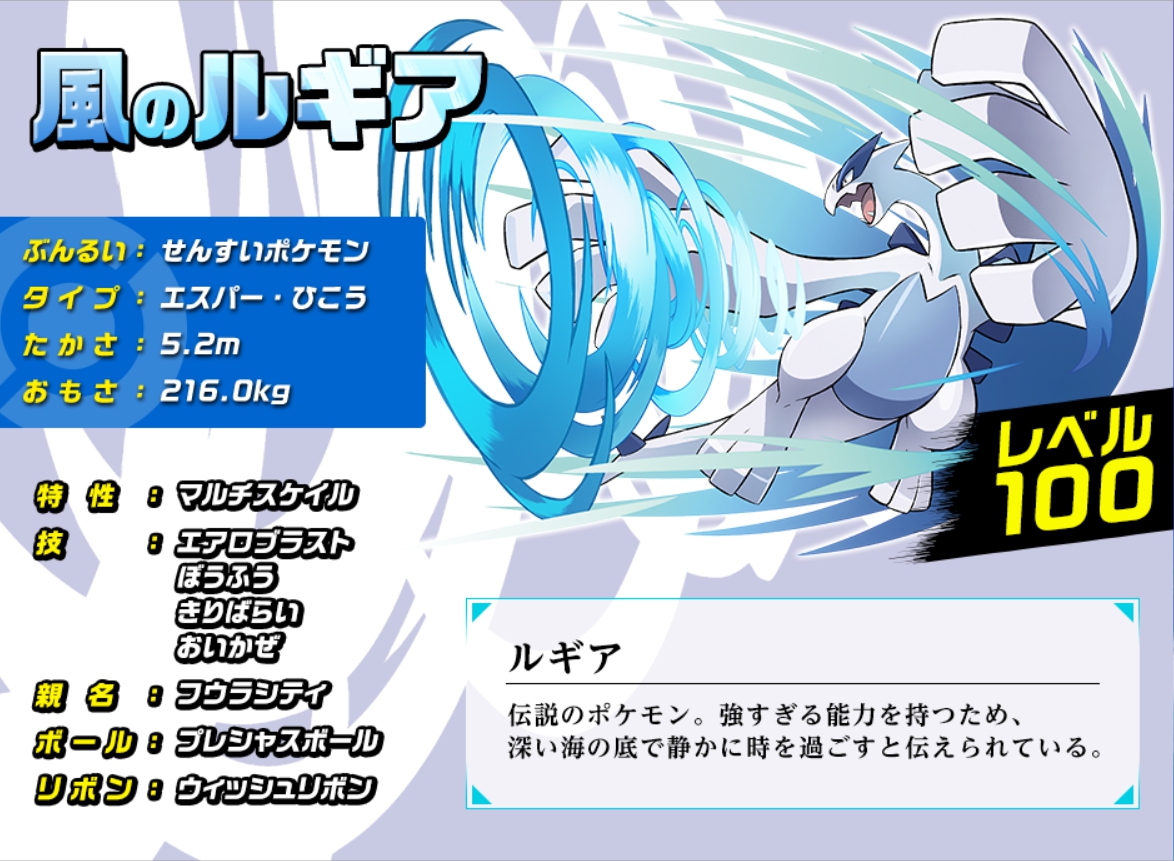
Wind Lugia
Level 100
Species: Diving Pokémon
Type: Psychic/Flying
Height: 5.2m
Weight: 216.0kg
Ability: Multiscale
Moves: Aeroblast, Hurricane, Defog, Tailwind
Owner's name: Fura City
Ball: Precious Ball
Ribbon: Wish Ribbon
A legendary Pokémon. It is said that it quietly spends its time deep at the bottom of the sea because its powers are too strong.
Its Ability is "Multiscale"
This is an Ability the Lugia you can catch in "Pocket Monsters Ultra Sun/Ultra Moon" doesn't have!
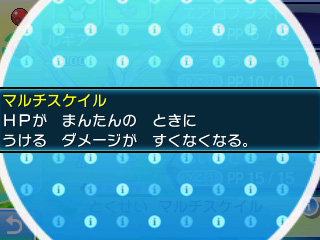
When your HP is full, the damage you take will be halved.
This gives Lugia enough stamina it can even stand up against Pokémon of types it is weak against!
The moves it knows are all moves that involve manipulating "wind"!
Aeroblast
A move only Lugia can learn
Type: Flying
Classification: Special
A vortex of air is shot at the target to inflict damage. Critical hits land more easily.
Hurricane
A special move Lugia can't learn during normal gameplay
Type: Flying
Classification: Special
The user attacks by wrapping its opponent in a fierce wind that flies up into the sky. This may also give the target the "Confused" status.
Defog
Type: Flying
Classification: Status
A strong wind blows away the target's barriers such as Reflect or Light Screen. This also lowers the target's evasiveness.
Tailwind
Type: Flying
Classification: Status
A strong wind blows away the target's barriers such as Reflect or Light Screen. This also lowers the target's evasiveness.
How to receive the "Wind Lugia"
The gift can be received by entering the serial code into the game you want to receive it in at a location where you can connect to the Internet.
*You do not receive the gift directly at the place where you bought the special pre-order ticket.
What you need to receive the gift:
*A special pre-order ticket w/ "Wind Lugia" serial code
(when you scratch off the silver portion of the ticket, a 16-character alphanumeric code will appear. This is the Lugia serial code.)
(*If you purchase a special pre-order ticket at 7-Eleven or a mvtkcard pre-order ticket at a theater, the ticket can be split into a "movie admission ticket" part and a "Wind Lugia serial code" part. (not available at all theaters))
*A Nintendo 3DS series system.
(Have a properly charged Nintendo 3DS series system (New Nintendo 3DS/New 3DS LL/New 2DS LL/3DS/3DS LL/2DS) prepared)
*A copy of either of the Nintendo 3DS games "Pocket Monsters Sun/Moon/Ultra Sun/Ultra Moon"
(the gift can not be received in international versions of the game or in other games in the "Pocket Monsters" series)
Advance preparation: Make your Nintendo 3DS system capable of connecting to the Internet
In order to receive the gift, you need to connect your Nintendo 3DS series system to the Internet. This can be done via a wireless LAN in your own home, or at a Nintendo Zone or Nintendo 3DS Station.
For into on Nintendo Zones
For into on Nintendo 3DS Stations
For those who have not started playing yet:
*When you first start playing "Pocket Monsters Sun/Moon/Ultra Sun/Ultra Moon", the "Mystery Gift" menu will not be avilable. Those of you playing for the first time will see a different title menu instead. Choose a language from here and start the game, then play until the "Save" function becomes available to you and save the game. Next, press the HOME button on your New Nintendo 3DS/New 3DS LL/New 2DS LL/3DS/3DS LL/2DS system and end the game, then restart it and the standard title menu will display.
Step 1: Enter the serial code in the game you want the gift in and receive the "Wonder Card"
Start your "Pocket Monsters Sun/Moon/Ultra Sun/Ultra Moon" game and enter the serial code in the "Mystery Gift" menu. You will receive a "Wonder card" that lets you get a Lugia.
*After starting the game, choose "Mystery Gift" from the title menu and press A.
*Select "Receive Gift" and press A.
*On the next screen, select "Receive via serial code/password" and press A.
*Select "Yes", and press A.
*Select "Yes", and press A.
*When the game tells you to "please enter the serial code or password", enter the serial code, then select "End". Take your time to avoid making a mistake. Note that the serial codes do not use the characters 0, 1, B, I, O or V.
*Select the "Gift" to receive and pressed A to receive it.
*Do not turn off the power or the communication while the gift is being received.
*When the "Wonder Card" is displayed, press A to select "End", then press B to return to the title screen. At this point, the "Wonder Card" has automatically been saved, so the process is over. Do not turn the power off until this point.
Step 2: Start the game and receive the Lugia
*Choose "Continue Play" from the menu screen.
*Talk to the delivery person in orange clothes located in the Pokémon Centers to receive the "Gift". Make sure to save the game afterwards.
(Pokémon Centers are located in various spots throughout the game. It is estimated you will have to play for about an hour and a half until you can first visit one)
If you are unable to receive the gift:
The following messages may be displayed during the process. Try the listed solution and start the process again:
If wireless communication is not set to "ON":
If you have a New Nintendo 3DS/New 3DSLL/New 2DS LL/2DS, go to the "HOME menu settings" menu in the top left corner of the home menu, then to "Wireless Communication/NFC" from there, and activate it. If you have a Nintendo 3DS/3DSLL, set wireless communication to ON by sliding the wireless switch at the right hand side of the system marked WIRELESS.
If your Nintendo 3DS series system is not the lastest version:
You may be required to update your Nintendo 3DS series system in order to connect to the Internet. Follow the on-screen instructions to update to the latest version.
*Updating is free
1) Choose "other settings" from the "system settings" option on the main menu.
2) Touch the arrow on the side of the screen, choose "Update system", the follow the on-screen instructions.
Go here for info on how to get the latest version data
If the game you are using is not the lastest version:
If you receive a message saying "new update data for this game has been found", your game's update data may not be the latest version. Please follow the on-screen instructions to receive the latest update from the Nintendo eShop and install it.
*Updating is free
Go here for info on how to get the latest update data for "Pocket Monsters Sun/Moon"
Go here for info on how to get the latest update data for "Pocket Monsters Ultra Sun/Ultra Moon"
If you are unable to use the serial code:
If the game tells you "The serial code or password is wrong":
This message is displayed when the serial code has been entered partially wrong. Check the serial code written on the special pre-order ticket again and enter it one more time.
*Note that the serial codes do not use the characters 0, 1, B, I, O or V.
*If you enter the serial code wrong 10 times, you will be unable to enter a serial code for a limited period of time. Please try again after 24 hours.
If the game tells you "This serial code has already been used":
This message is displayed when the serial code you entered has already been used in this game, or in another game (once you have used a serial code, you can not use it again, not even in another game). If you have multiple games, please check that you haven't already received the "Wonder Card" in another game. You can check this by selecting "Mystery Gift" from the main menu, then choosing "See Card Album".
If you are unable to receive the Pokémon:
If the delivery person tells you you have too many Pokémon on hand:
You will see this message if you talk to the delivery person in orange clothes when having 6 Pokémon on hand. In order to receive a giveaway Pokémon, ensure there is an "empty" space among your Pokémon on hand. Use the computer in the middle right side of the Pokémon Center to put one of your Pokémon on hand in one of the boxes in the computer. Then talk to the delivery person again, and you will be able to receive the Pokémon.
If you receive any other messages, please contact the Pokémon Customer Support Center. Contact information can be found here
Source: http://www.pokemon-movie.jp/tickets/
The official Pokémon movie website has updated. Translations follow:
Special Pre-order Ticket Information
Receive a Wind Lugia with the special pre-order ticket!
It's level 100
On sale Friday April 13th!
You can receive it with a serial code!!

On sale: Friday April 13th to Thursday July 12th
The "Wind Lugia" can be redeemed: Friday April 13th to Sunday September 30th
*Take particular note of the fact that the serial code becomes unusable the instant this period is up.
Standard ticket: 1,400yen
Junior ticket: 800yen
Parent-and-child pair ticket: 2,100yen (only sold over the counter at theaters)
*Ticket types, prices and age restrictions vary by theaters.
*If you purchase a special pre-order ticket at 7-Eleven or a mvtkcard pre-order ticket at a theater, the ticket can be split into a "movie admission ticket" part and a "Wind Lugia serial code" part. (not available at all theaters)
*Each serial code will let you receive one "Wind Lugia".
*If you have multiple special pre-order tickets, you can receive one Lugia for each ticket in a single game.
These are the Nintendo 3DS games you can be given "Satoshi's Pikachu" in!
The Nintendo 3DS games "Pocket Monsters Sun/Moon/Ultra Sun/Ultra Moon"
*Both the cartridge versions and the download versions can be used.
*You can not receive this giveaway in any other "Pocket Monsters" series game.
*The giveaway can not be received in international editions of the games.
If you enter the serial code printed on the front of the special pre-order ticket using a system in the Nintendo 3DS series at a location where it can connect to the Internet, you'll receive a "Wind Lugia"!
The "serial code" is written on the special pre-order ticket!
Scratch the silver portion of the ticket with a 10-yen coin or similar object. A 16-character alphanumeric code will appear. Make sure not to tear your ticket!
*In order to receive the giveaway with the serial code, you must connect your Nintendo 3DS series system to the Internet.
Please update to the latest version of the game you are using:
"Pocket Monsters Sun/Moon" ver.1.2 (as of March 2018)
"Pocket Monsters Ultra Sun/Ultra Moon" ver.1.2 (as of March 2018)
*A serial code can only be used once, and only during the listed period.
*If you enter the serial code wrong 10 times, you will be unable to enter a serial code for a limited period of time. Please try again after 24 hours.
This is how amazing the "Wind Lugia" is!
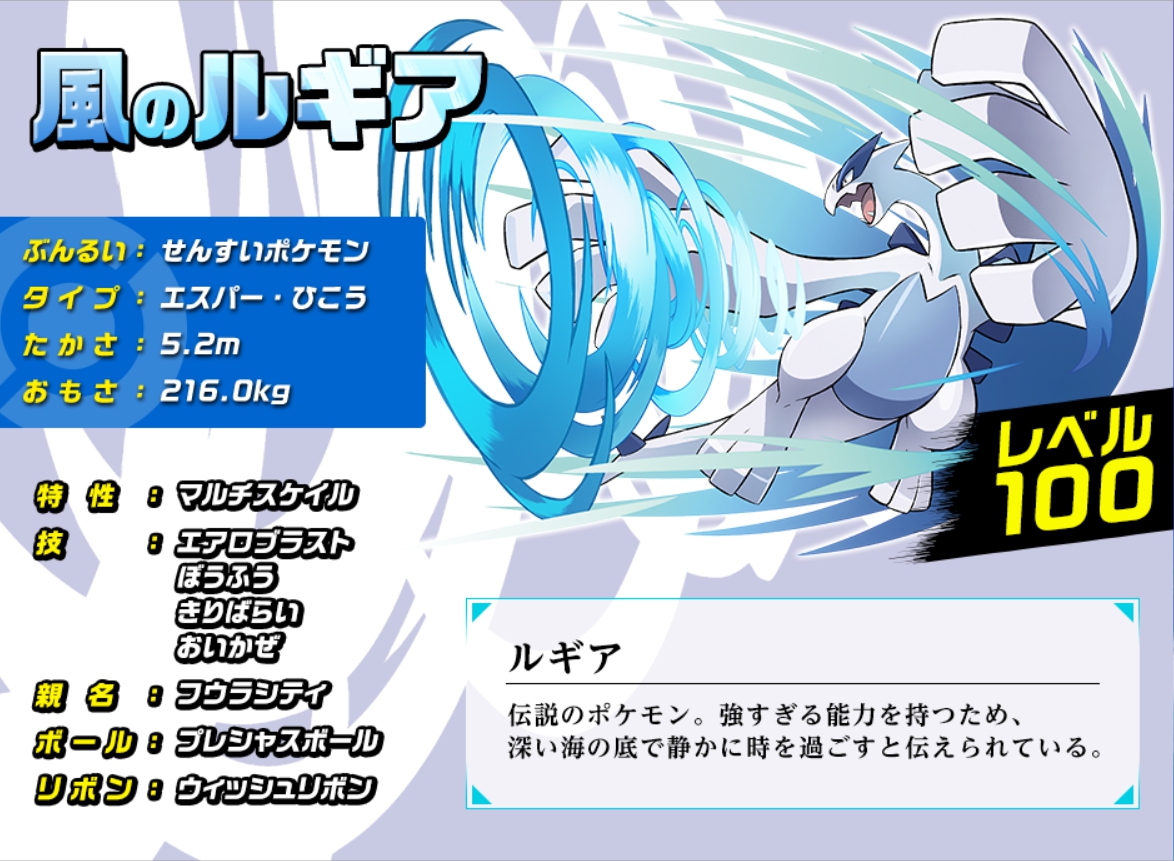
Wind Lugia
Level 100
Species: Diving Pokémon
Type: Psychic/Flying
Height: 5.2m
Weight: 216.0kg
Ability: Multiscale
Moves: Aeroblast, Hurricane, Defog, Tailwind
Owner's name: Fura City
Ball: Precious Ball
Ribbon: Wish Ribbon
A legendary Pokémon. It is said that it quietly spends its time deep at the bottom of the sea because its powers are too strong.
Its Ability is "Multiscale"
This is an Ability the Lugia you can catch in "Pocket Monsters Ultra Sun/Ultra Moon" doesn't have!
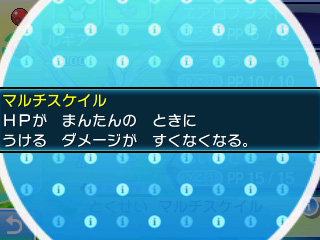
When your HP is full, the damage you take will be halved.
This gives Lugia enough stamina it can even stand up against Pokémon of types it is weak against!
The moves it knows are all moves that involve manipulating "wind"!
Aeroblast
A move only Lugia can learn
Type: Flying
Classification: Special
A vortex of air is shot at the target to inflict damage. Critical hits land more easily.
Hurricane
A special move Lugia can't learn during normal gameplay
Type: Flying
Classification: Special
The user attacks by wrapping its opponent in a fierce wind that flies up into the sky. This may also give the target the "Confused" status.
Defog
Type: Flying
Classification: Status
A strong wind blows away the target's barriers such as Reflect or Light Screen. This also lowers the target's evasiveness.
Tailwind
Type: Flying
Classification: Status
A strong wind blows away the target's barriers such as Reflect or Light Screen. This also lowers the target's evasiveness.
How to receive the "Wind Lugia"
The gift can be received by entering the serial code into the game you want to receive it in at a location where you can connect to the Internet.
*You do not receive the gift directly at the place where you bought the special pre-order ticket.
What you need to receive the gift:
*A special pre-order ticket w/ "Wind Lugia" serial code
(when you scratch off the silver portion of the ticket, a 16-character alphanumeric code will appear. This is the Lugia serial code.)
(*If you purchase a special pre-order ticket at 7-Eleven or a mvtkcard pre-order ticket at a theater, the ticket can be split into a "movie admission ticket" part and a "Wind Lugia serial code" part. (not available at all theaters))
*A Nintendo 3DS series system.
(Have a properly charged Nintendo 3DS series system (New Nintendo 3DS/New 3DS LL/New 2DS LL/3DS/3DS LL/2DS) prepared)
*A copy of either of the Nintendo 3DS games "Pocket Monsters Sun/Moon/Ultra Sun/Ultra Moon"
(the gift can not be received in international versions of the game or in other games in the "Pocket Monsters" series)
Advance preparation: Make your Nintendo 3DS system capable of connecting to the Internet
In order to receive the gift, you need to connect your Nintendo 3DS series system to the Internet. This can be done via a wireless LAN in your own home, or at a Nintendo Zone or Nintendo 3DS Station.
For into on Nintendo Zones
For into on Nintendo 3DS Stations
For those who have not started playing yet:
*When you first start playing "Pocket Monsters Sun/Moon/Ultra Sun/Ultra Moon", the "Mystery Gift" menu will not be avilable. Those of you playing for the first time will see a different title menu instead. Choose a language from here and start the game, then play until the "Save" function becomes available to you and save the game. Next, press the HOME button on your New Nintendo 3DS/New 3DS LL/New 2DS LL/3DS/3DS LL/2DS system and end the game, then restart it and the standard title menu will display.
Step 1: Enter the serial code in the game you want the gift in and receive the "Wonder Card"
Start your "Pocket Monsters Sun/Moon/Ultra Sun/Ultra Moon" game and enter the serial code in the "Mystery Gift" menu. You will receive a "Wonder card" that lets you get a Lugia.
*After starting the game, choose "Mystery Gift" from the title menu and press A.
*Select "Receive Gift" and press A.
*On the next screen, select "Receive via serial code/password" and press A.
*Select "Yes", and press A.
*Select "Yes", and press A.
*When the game tells you to "please enter the serial code or password", enter the serial code, then select "End". Take your time to avoid making a mistake. Note that the serial codes do not use the characters 0, 1, B, I, O or V.
*Select the "Gift" to receive and pressed A to receive it.
*Do not turn off the power or the communication while the gift is being received.
*When the "Wonder Card" is displayed, press A to select "End", then press B to return to the title screen. At this point, the "Wonder Card" has automatically been saved, so the process is over. Do not turn the power off until this point.
Step 2: Start the game and receive the Lugia
*Choose "Continue Play" from the menu screen.
*Talk to the delivery person in orange clothes located in the Pokémon Centers to receive the "Gift". Make sure to save the game afterwards.
(Pokémon Centers are located in various spots throughout the game. It is estimated you will have to play for about an hour and a half until you can first visit one)
If you are unable to receive the gift:
The following messages may be displayed during the process. Try the listed solution and start the process again:
If wireless communication is not set to "ON":
If you have a New Nintendo 3DS/New 3DSLL/New 2DS LL/2DS, go to the "HOME menu settings" menu in the top left corner of the home menu, then to "Wireless Communication/NFC" from there, and activate it. If you have a Nintendo 3DS/3DSLL, set wireless communication to ON by sliding the wireless switch at the right hand side of the system marked WIRELESS.
If your Nintendo 3DS series system is not the lastest version:
You may be required to update your Nintendo 3DS series system in order to connect to the Internet. Follow the on-screen instructions to update to the latest version.
*Updating is free
1) Choose "other settings" from the "system settings" option on the main menu.
2) Touch the arrow on the side of the screen, choose "Update system", the follow the on-screen instructions.
Go here for info on how to get the latest version data
If the game you are using is not the lastest version:
If you receive a message saying "new update data for this game has been found", your game's update data may not be the latest version. Please follow the on-screen instructions to receive the latest update from the Nintendo eShop and install it.
*Updating is free
Go here for info on how to get the latest update data for "Pocket Monsters Sun/Moon"
Go here for info on how to get the latest update data for "Pocket Monsters Ultra Sun/Ultra Moon"
If you are unable to use the serial code:
If the game tells you "The serial code or password is wrong":
This message is displayed when the serial code has been entered partially wrong. Check the serial code written on the special pre-order ticket again and enter it one more time.
*Note that the serial codes do not use the characters 0, 1, B, I, O or V.
*If you enter the serial code wrong 10 times, you will be unable to enter a serial code for a limited period of time. Please try again after 24 hours.
If the game tells you "This serial code has already been used":
This message is displayed when the serial code you entered has already been used in this game, or in another game (once you have used a serial code, you can not use it again, not even in another game). If you have multiple games, please check that you haven't already received the "Wonder Card" in another game. You can check this by selecting "Mystery Gift" from the main menu, then choosing "See Card Album".
If you are unable to receive the Pokémon:
If the delivery person tells you you have too many Pokémon on hand:
You will see this message if you talk to the delivery person in orange clothes when having 6 Pokémon on hand. In order to receive a giveaway Pokémon, ensure there is an "empty" space among your Pokémon on hand. Use the computer in the middle right side of the Pokémon Center to put one of your Pokémon on hand in one of the boxes in the computer. Then talk to the delivery person again, and you will be able to receive the Pokémon.
If you receive any other messages, please contact the Pokémon Customer Support Center. Contact information can be found here
Source: http://www.pokemon-movie.jp/tickets/