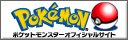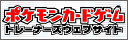The official Pokémon movie website has updated. Translations of the new entries follow:

The winner of the Pokémon Elections 720!
Receive Gekkouga, which was chosen to stand on top of the 720 total Pokémon, in the theaters!
Giveaway period: From July 16th and on, in all theaters that screen the Pokémon movie as it is being screened!
*The screening period depends on the theater. Contact your local theater for specifics.
*Also, note that the giveaway wwill end Wednesday September 30th even if the theater is still screening the movie after this point.
These are the Nintendo 3DS games you can be given Gekkouga in!
Pocket Monsters X
Pocket Monsters Y
Pocket Monsters Omega Ruby
Pocket Monsters Alpha Sapphire
*Both the cartridge versions and the download versions can be used.
*You can not receive this giveaway in any other "Pocket Monsters" series game.
Take a look at the Gekkouga we're giving out!
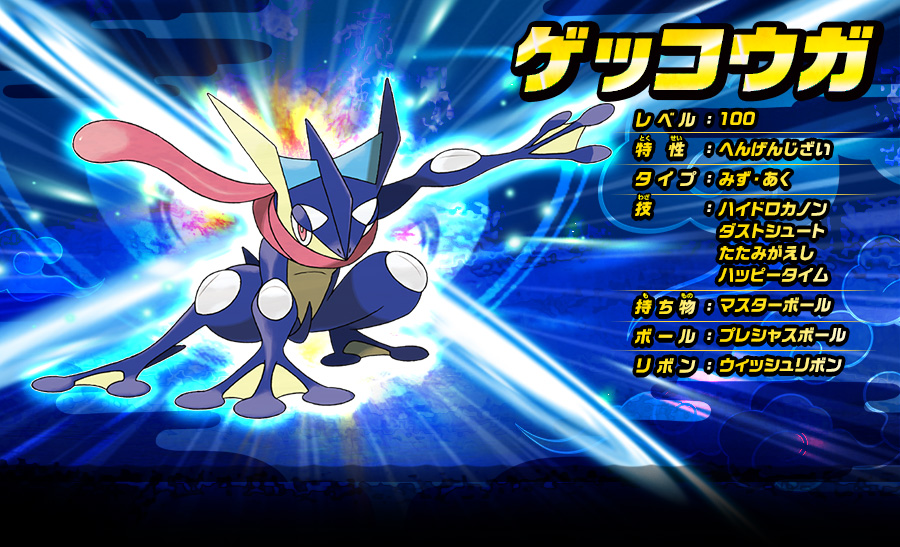
Gekkouga
Level: 100
Ability: Protean
Type: Water/Dark
Moves: Hydro Cannon, Gunk Shot, Mat Block, Happy Hour
Held Item: Master Ball
Ball: Precious Ball
Ribbon: Wish Ribbon
"Protean" is an extremely powerful Ability that lets you change your type to the one of the moves you use! By changing your type according to the opponent, you can give yourself advatages both offensively and defensively, letting you fight in a truly "protean" manner!
Incredibly, the Gekkouga we're giving out is holding a Master Ball! A Master Ball is a perfect monster ball that guarantees you'll catch a wild Pokémon!! Use this valuable Master Ball to catch the Pokémon you truly desire!
How to receive Gekkouga
Receive the Gekkouga from your seat, either before the movie begins or after it has ended
Important: Make sure to receive the Gekkouga during the intermission right before or after the movie screening, while sitting in your audience seat. Also, make sure to keep your Nintendo 3DS series game system closed so no light from the screen can be seen while the movie is being screened in order to not bother other members of the audience.
Advance preparation: Go to the theater fully prepared to receive the "Gekkouga"!
Bring the following:
*A fully charged Nintendo 3DS-series system
*A copy of either of the Nintendo 3DS games "Pocket Monsters X/Y/Omega Ruby/Alpha Sapphire"
(both the cart version and the download version can be used)
Make preparations in the game itself as well:
*Make sure you won't have the max amount of wonder cards.
*Make sure the delivery person isn't already holding a gift.
*Make sure the wireless communication on your Nintendo 3DS system is turned "ON"
Step 1: Receive the "Wonder Card" in the theater
Turn on the Nintendo 3DS series system after making the game accessible, then start the game, choose "Mystery Gift" from the menu screen, and receive the "Wonder Card" by following these steps:
*After starting the game, choose "Mystery Gift" from the title menu and press A.
*Select "Receive Mystery Gift" and press A.
*On the next screen, select "Receive via local communication" and press A. Then select "Yes" to confirm you want the communication to start and press A.
*Confirm the gift, then select "Yes" and press A to finally receive it.
*Select "Yes" and press A.
*You will see a confirmations screen once the gift has been received. At this point, the gift has automatically been saved, so you can safely turn the power off.
This is all you need to do in the theater itself!
Step 2: Receive the "Gekkouga" from the Pokémon Center in the game!
Once you have received the "Wonder Card", you can receive the "Gekkouga" from the Pokémon Center. Choose "Continue Play" from the menu screen to resume your game, then follow these steps to receive it:
*After resuming the game, ensure there is an "empty" space among your Pokémon on hand.
*Go to a nearby Pokémon Center (it doesn't matter which city it is).
*Talk to the delivery person in blue clothes with the A button to receive Gekkouga.
*The Gekkouga will now appear in the "empty" space among your Pokémon.
*After checking your Gekkouga, make sure to save your progress by using the "Save" function.
Please note:
*Pokémon Centers are located in various spots throughout the game. It is estimated you will have to play for about an hour until you can first visit one (individual differences apply).
*If you have received a different "Wonder Card" before, please talk to the delivery person in blue clothes and receive that previous gift.
*When you first start playing "Pocket Monsters X/Y/Omega Ruby/Alpha Sapphire", the "Mystery Gift" menu will not be avilable. Those of you playing for the first time will see a different title menu instead. Choose a language from here and start the game, then play until the "Save" function becomes available to you and save the game. Next, press the HOME button on your Nintendo 3DS series system and end the game, then restart it and the standard title menu will display.
If you are unable to receive the Gekkouga, please check the following steps:
Step 1: If you are unable to receive the "Wonder Card"
If the game tells you you have too many Wonder Cards:
The game will tell you this if you have 24 "Wonder Cards" and have received at least one gift from the delivery person (meaning there is a "Wonder Card" that can be discarded). If you choose "Yes" here, you can then throw away "Wonder Cards"
*You can not throw away "Wonder Cards" for gifts you haven't received.
*Once you have thrown away "Wonder Cards", press the B button and select "Quit", and the card album will automatically be saved and you will be returned to the "Mystery Gift" menu screen.
If the game tells you you have too many gifts:
The game will tell you this if you have 24 "Wonder Cards" and haven't received any gifts from the delivery person. Resume your adventure and head to a Pokémon Center to receive a gift from the delivery person. Next, throw away a "Wonder Card" as detailed above.
If the game tells you wireless communication is turned off:
If you have a New Nintendo 3DS/New 3DSLL/2DS, go to the "HOME menu settings" menu in the top left corner of the home menu, then to "Wireless Communication/NFC" from there, and activate it. If you have a Nintendo 3DS/3DSLL, set wireless communication to ON by sliding the wireless switch at the right hand side of the system marked WIRELESS.
Step 2: If you are unable to receive the Pokémon
If the delivery person tells you you have too many Pokémon on hand:
You will see this message if you talk to the delivery person when having 6 Pokémon on hand. In order to receive a giveaway Pokémon, ensure there is an "empty" space among your Pokémon on hand. Use the computer in the middle right side of the Pokémon Center to put one of your Pokémon on hand in one of the boxes in the computer. Then talk to the delivery person again, and you will be able to receive the Pokémon.
If you receive any other messages, please call the Pokémon Movie Campaign Number. For contact information, click here.
Source: http://www.pokemon-movie.jp/theater/
Theater Event Information

The winner of the Pokémon Elections 720!
Receive Gekkouga, which was chosen to stand on top of the 720 total Pokémon, in the theaters!
Giveaway period: From July 16th and on, in all theaters that screen the Pokémon movie as it is being screened!
*The screening period depends on the theater. Contact your local theater for specifics.
*Also, note that the giveaway wwill end Wednesday September 30th even if the theater is still screening the movie after this point.
These are the Nintendo 3DS games you can be given Gekkouga in!
Pocket Monsters X
Pocket Monsters Y
Pocket Monsters Omega Ruby
Pocket Monsters Alpha Sapphire
*Both the cartridge versions and the download versions can be used.
*You can not receive this giveaway in any other "Pocket Monsters" series game.
Take a look at the Gekkouga we're giving out!
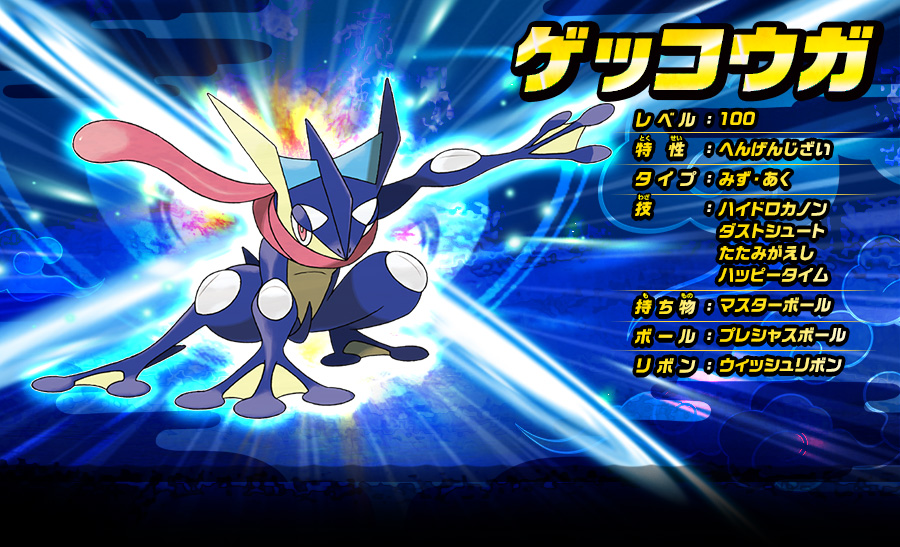
Gekkouga
Level: 100
Ability: Protean
Type: Water/Dark
Moves: Hydro Cannon, Gunk Shot, Mat Block, Happy Hour
Held Item: Master Ball
Ball: Precious Ball
Ribbon: Wish Ribbon
The Hidden Ability "Protean"!!


"Protean" is an extremely powerful Ability that lets you change your type to the one of the moves you use! By changing your type according to the opponent, you can give yourself advatages both offensively and defensively, letting you fight in a truly "protean" manner!
Its Held Item is a "Master Ball"!!


Incredibly, the Gekkouga we're giving out is holding a Master Ball! A Master Ball is a perfect monster ball that guarantees you'll catch a wild Pokémon!! Use this valuable Master Ball to catch the Pokémon you truly desire!
Master Protean! Check out Gekkouga's moves!!!
Hydro Cannon
The ultimate Water type move, "Hydro Cannon": While it immobilizes you for one turn as a recoil effect, it allows you to attack with overwhelming power.
Gunk Shot
A very powerful Poison type move: It makes you attack by hitting the opponent with filthy garbage, so it can cause the Poison status effect.
Mat Block
By using a blocking mat as a shield, you'll prevent damage from moves not just for yourself, but also for your allies.
Happy Hour
The Gekkouga being given out this time knows the special move "Happy Hour", which it can't normally learn. When you use Happy Hour, the prize money received at the end of the battle will actually double!
Hydro Cannon
The ultimate Water type move, "Hydro Cannon": While it immobilizes you for one turn as a recoil effect, it allows you to attack with overwhelming power.
Gunk Shot
A very powerful Poison type move: It makes you attack by hitting the opponent with filthy garbage, so it can cause the Poison status effect.
Mat Block
By using a blocking mat as a shield, you'll prevent damage from moves not just for yourself, but also for your allies.
Happy Hour
The Gekkouga being given out this time knows the special move "Happy Hour", which it can't normally learn. When you use Happy Hour, the prize money received at the end of the battle will actually double!
How to receive Gekkouga
Receive the Gekkouga from your seat, either before the movie begins or after it has ended
Important: Make sure to receive the Gekkouga during the intermission right before or after the movie screening, while sitting in your audience seat. Also, make sure to keep your Nintendo 3DS series game system closed so no light from the screen can be seen while the movie is being screened in order to not bother other members of the audience.
Advance preparation: Go to the theater fully prepared to receive the "Gekkouga"!
Bring the following:
*A fully charged Nintendo 3DS-series system
*A copy of either of the Nintendo 3DS games "Pocket Monsters X/Y/Omega Ruby/Alpha Sapphire"
(both the cart version and the download version can be used)
Make preparations in the game itself as well:
*Make sure you won't have the max amount of wonder cards.
*Make sure the delivery person isn't already holding a gift.
*Make sure the wireless communication on your Nintendo 3DS system is turned "ON"
Step 1: Receive the "Wonder Card" in the theater
Turn on the Nintendo 3DS series system after making the game accessible, then start the game, choose "Mystery Gift" from the menu screen, and receive the "Wonder Card" by following these steps:
*After starting the game, choose "Mystery Gift" from the title menu and press A.
*Select "Receive Mystery Gift" and press A.
*On the next screen, select "Receive via local communication" and press A. Then select "Yes" to confirm you want the communication to start and press A.
*Confirm the gift, then select "Yes" and press A to finally receive it.
*Select "Yes" and press A.
*You will see a confirmations screen once the gift has been received. At this point, the gift has automatically been saved, so you can safely turn the power off.
This is all you need to do in the theater itself!
Step 2: Receive the "Gekkouga" from the Pokémon Center in the game!
Once you have received the "Wonder Card", you can receive the "Gekkouga" from the Pokémon Center. Choose "Continue Play" from the menu screen to resume your game, then follow these steps to receive it:
*After resuming the game, ensure there is an "empty" space among your Pokémon on hand.
*Go to a nearby Pokémon Center (it doesn't matter which city it is).
*Talk to the delivery person in blue clothes with the A button to receive Gekkouga.
*The Gekkouga will now appear in the "empty" space among your Pokémon.
*After checking your Gekkouga, make sure to save your progress by using the "Save" function.
Please note:
*Pokémon Centers are located in various spots throughout the game. It is estimated you will have to play for about an hour until you can first visit one (individual differences apply).
*If you have received a different "Wonder Card" before, please talk to the delivery person in blue clothes and receive that previous gift.
*When you first start playing "Pocket Monsters X/Y/Omega Ruby/Alpha Sapphire", the "Mystery Gift" menu will not be avilable. Those of you playing for the first time will see a different title menu instead. Choose a language from here and start the game, then play until the "Save" function becomes available to you and save the game. Next, press the HOME button on your Nintendo 3DS series system and end the game, then restart it and the standard title menu will display.
If you are unable to receive the Gekkouga, please check the following steps:
Step 1: If you are unable to receive the "Wonder Card"
If the game tells you you have too many Wonder Cards:
The game will tell you this if you have 24 "Wonder Cards" and have received at least one gift from the delivery person (meaning there is a "Wonder Card" that can be discarded). If you choose "Yes" here, you can then throw away "Wonder Cards"
*You can not throw away "Wonder Cards" for gifts you haven't received.
*Once you have thrown away "Wonder Cards", press the B button and select "Quit", and the card album will automatically be saved and you will be returned to the "Mystery Gift" menu screen.
If the game tells you you have too many gifts:
The game will tell you this if you have 24 "Wonder Cards" and haven't received any gifts from the delivery person. Resume your adventure and head to a Pokémon Center to receive a gift from the delivery person. Next, throw away a "Wonder Card" as detailed above.
If the game tells you wireless communication is turned off:
If you have a New Nintendo 3DS/New 3DSLL/2DS, go to the "HOME menu settings" menu in the top left corner of the home menu, then to "Wireless Communication/NFC" from there, and activate it. If you have a Nintendo 3DS/3DSLL, set wireless communication to ON by sliding the wireless switch at the right hand side of the system marked WIRELESS.
Step 2: If you are unable to receive the Pokémon
If the delivery person tells you you have too many Pokémon on hand:
You will see this message if you talk to the delivery person when having 6 Pokémon on hand. In order to receive a giveaway Pokémon, ensure there is an "empty" space among your Pokémon on hand. Use the computer in the middle right side of the Pokémon Center to put one of your Pokémon on hand in one of the boxes in the computer. Then talk to the delivery person again, and you will be able to receive the Pokémon.
If you receive any other messages, please call the Pokémon Movie Campaign Number. For contact information, click here.
Source: http://www.pokemon-movie.jp/theater/
Related Articles
- 18 Apr 2025 TOMY - Pocket Monsters Plushies Roy's Alternate-colored Lucario / Mega Lucario
- 17 Apr 2025 TOMY - Pocket Monsters Plushie Captain Pikachu Goggles Ver.
- 04 Apr 2025 Pokémon GO - Pokémon Horizons: The Series Celebration Event - Tinkatink, Tinkatuff & Tinkaton Debuts
- 26 Mar 2025 Pokémon Horizons: Season 2 The Search for Laqua Part 2 on Netflix in the US on April 25th, 2025
- 21 Mar 2025 Pocket Monsters: Mega Voltage
- 14 Mar 2025 Pocket Monsters - Mega Voltage
- 27 Feb 2025 Pokémon Day 2025 - Pokémon Presents Video Presentation
- 20 Feb 2025 Kairyu and the Mailman Trailer / Interview with Director Taku Kimura and Screenwriter Kentarō Nana
- 18 Feb 2025 monpoké Anime Series airs on February 19th, 2025 - Natsuki Hanae Announced as the Narrator
- 13 Feb 2025 Pokémon Horizons: The Series Nominated for 2 EGA’s Hermes Awards