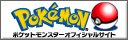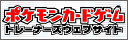Pokémon Ruby & Sapphire Berry Update Information

| Developer: | Publisher: | Platform: | Release Date(s): | Mode(s): | Rating(s): | Controller(s): |
|---|---|---|---|---|---|---|
| Game Freak | Nintendo | Game Boy Advance | November 21, 2002 (JPN) March 17, 2003 (USA) April 3, 2003 (AUS) July 25, 2003 (EUR) |
Single player Multiplayer |
ESRB: E CERO: A |
Game Boy Advance |
| Pokémon Ruby & Sapphire Main Page - Patch Information Mirrored from: http://www.nintendo.com/consumer/berryfaq.jsp#need | ||||||
How do I know if I need the Berry Update?
In Pokémon Ruby and Pokémon Sapphire, certain berry trees will stop producing berries after you've played your game for one year. All main game play activities, such as collecting and battling Pokémon, are not affected. If you want to keep the berries growing after a year of game play, please use the information below to find out how to update your game pak.
How do I get the Berry Update?
There are many different ways to make sure that your berry patches never dry up.
- Add Jirachi to Your Team from your Bonus Disc: If you received the Bonus Disc that was available from participating retailers during the pre-sell of Pokémon Colosseum, you might be surprised to know that it contains a special gift -- Jirachi! You will automatically receive the berry patch upgrade when you use a Nintendo GameCube Game Boy Advance Cable to transfer Jirachi to your Pokémon Ruby or Sapphire Game Pak.
- Play Pokémon Colosseum: You'll automatically receive the berry patch upgrade by using one of the connective features when you link Pokémon Ruby or Pokémon Sapphire to Pokémon Colosseum using a Nintendo GameCube Game Boy Advance Cable.
- Connect to Pokémon Box: You'll automatically receive the berry patch upgrade by linking Pokémon Ruby or Pokémon Sapphire to Pokémon Box using a Nintendo GameCube Game Boy Advance Cable.
- Connect to Pokémon FireRed, Pokmon LeafGreen, or Pokémon Emerald: You'll receive the berry patch upgrade by linking Pokémon Ruby or Pokémon Sapphire to Pokémon FireRed, Pokémon LeafGreen, or Pokémon Emerald using a Game Boy Advance Link Cable. Once they are connected, power on the "1P" system. When the Pokémon FireRed/LeafGreen title screen appears, hold down the B Button and SELECT, then follow the instructions that appear on-screen.
What is the special item I can download onto Pokémon Ruby and Pokémon Sapphire, and how do I do that?
You can download a brand new Pokémon to your Pokémon Ruby and Pokémon Sapphire games: Jirachi!
How to get Jirachi: If you received the Bonus Disc that was available from participating retailers during the pre-sell of Pokémon Colosseum, you might be surprised to know that it contains a special gift -- Jirachi! Jirachi is a brand new Pokémon, never seen before until now. To download Jirachi off of the Bonus Disc, insert the Bonus Disc into your Nintendo GameCube, and connect your Pokémon Ruby or Sapphire game to the Nintendo GameCube using a Nintendo GameCube Game Boy Advance Link Cable. Use the menu to download Jirachi and add him to your team. In addition, doing so will also give you the Berry Update.
Please note: prior to getting Jirachi, you must have acquired the Pokedex on your Pokémon Ruby or Sapphire game, and you must have at least one space open in your party.
This page has been viewed 9855 times.
Last updated 07 Jun 2014 19:50
by Sunain.
Revision #7
Revision #7
Page Tags: