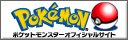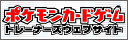Thread Posts
09 Dec 2021 12:34 PM
ForumBot
Automated Bots
Joined: 18 Jun 2007
Posts: 8790
Posts: 8790

Niantic has announced a new feature for Pokémon GO. The Postcard Book allows a Trainer that sends a gift to have a postcard from that location also attached based on the Pokéstop location that gift was from.
Introducing the Postcard Book!
Trainers, Being together is the best gift of all, and you’ll soon be able to save a little bit of that feeling of togetherness with Gifts you receive from your friends.This holiday season, we’re excited to introduce the Postcard Book! Whenever a Trainer sends a gift, a postcard from that location is also attached based on the Pokéstop location that gift was from. Ever wanted to save memories from locations that you or your friends visited? You’ll soon be able to do just that by pinning Postcards to your Postcard Book.
The Postcard Book feature will be released at the start of the Pokémon GO Holidays event.
Get gifting this holiday season, and collect Postcards from your friends and family!
How to access the Postcard Book
You can access your Postcard Book in your Item Bag or your Trainer profile.
How to pin Postcards
You can pin Postcards from friends’ Gifts by viewing the Gifts in their Trainer profiles and tapping the pin icon.
You can also pin postcards from your own Gifts by viewing your Gifts in your Item Bag and then selecting the Gift whose postcard you want to pin.

Viewing your Postcards
You can sort your Postcards by the date you received them.
You can also sort them by who sent them.

Tap on a Postcard in your Postcard Book to view the date you received it and who sent it to you.

Removing Postcards from your Postcard Book
You can remove Postcards from your Postcard Book by selecting the Postcard you’d like to remove, tapping the icon in the bottom right, and then tapping DELETE.
Adjusting privacy settings
You can opt in or out of having your Trainer Nickname shown in the Postcard book through the settings menu.
Source: https://pokemongolive.com/post/postcardbook/
Last edited 09 Dec 2021 12:35 PM by ForumBot