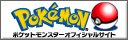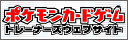Thread Posts
27 Feb 2024 08:56 AM
ForumBot
Automated Bots
Joined: 18 Jun 2007
Posts: 8808
Posts: 8808
Your profile just got a major overhaul in Pokémon Masters EX! New features have been added, such as photos, titles, hashtags, and more!
With the photo creator, you can choose up to three Trainers and take photos that you can display on your profile! You can find the photo creator via the Poryphone Menu.
The Profile feature has been revamped!

The Profile feature has been revamped. You can set various things to your Profile, such as the newly added Photos, Titles, and Hashtags.

Titles can be used to decorate your new Profile. You can check the Titles you have acquired via the Title screen in the Poryphone Menu. There are three types of Titles: Standard Title, Event Title, and Secret Title.
Note: The Titles you have yet to acquire will be displayed for Standard Titles only.
Note: Titles can be acquired from the Title menu after you have met the necessary conditions.

You can now send a Like to other players. You can send them from other players’ Profile screens, your Friend List screen, and other locations. You can only send one Like a day to the same player. The limit for Likes that you can send to the same player will be reset daily at 10:00 p.m.
You can narrow down your search by using criteria such as Trainers shown in a Photo, or certain Hashtags.
Note: Some records displayed in the Adventure Log will only be recorded after updating the app.
Source: https://pokemonmasters-game.com/en-US/announcements/Update_6020_1W_3

The Photo Creator is a feature that lets you create Photos with up to three of your favorite Trainers. You can add Photos you create to your Profile. You can access the Photo Creator from the Poryphone Menu.
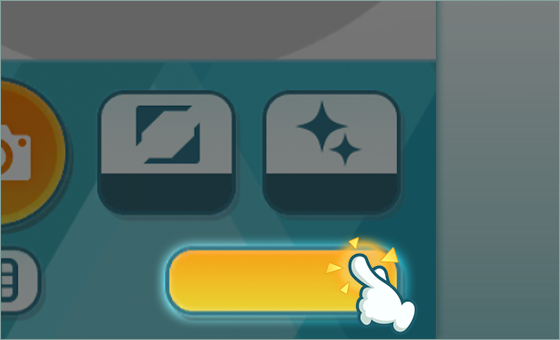
You can save and load completed Photos. Use the Temp Save button to save up to a maximum of 20 Photos.
Source: https://pokemonmasters-game.com/en-US/announcements/Update_6020_1W_2
With the photo creator, you can choose up to three Trainers and take photos that you can display on your profile! You can find the photo creator via the Poryphone Menu.
Profile Feature Revamp!
The Profile feature has been revamped!
About the New Profile Feature

The Profile feature has been revamped. You can set various things to your Profile, such as the newly added Photos, Titles, and Hashtags.
Photos
You can add Photos you create in the Photo Creator to your Profile.Titles

Titles can be used to decorate your new Profile. You can check the Titles you have acquired via the Title screen in the Poryphone Menu. There are three types of Titles: Standard Title, Event Title, and Secret Title.
Note: The Titles you have yet to acquire will be displayed for Standard Titles only.
Note: Titles can be acquired from the Title menu after you have met the necessary conditions.
- Standard Title You can check the necessary requirements for Standard Titles on the Title menu, and you will acquire them once the requirements have been met.
- Event Title Event Titles are limited-time Titles that can be earned from certain events.
- Secret Title Secret Titles are special Titles whose requirements are still not clear even after you acquire them.
Hashtags
You can now add Profile Hashtags and Free Hashtags to your Profile.- Profile Hashtags Profile Hashtags let you assign Hashtags for your four preselected questions.
- Free Hashtags Free Hashtags allow you to pick up to six Hashtags of your choosing.
Likes

You can now send a Like to other players. You can send them from other players’ Profile screens, your Friend List screen, and other locations. You can only send one Like a day to the same player. The limit for Likes that you can send to the same player will be reset daily at 10:00 p.m.
About the Friends Search
You can now search for your Friends while specifying various conditions.You can narrow down your search by using criteria such as Trainers shown in a Photo, or certain Hashtags.
Adventure Log Renewal!
New types of data can now be recorded in the Adventure Log, including how many Titles you have acquired, your highest score earned in the High Score Event, and more. You can access it from the Poryphone Menu.Note: Some records displayed in the Adventure Log will only be recorded after updating the app.
Important
- To use the Photo Creator and Friend List features, you must have completed Main Story Chapter 1: The More the Merrier (Normal) in single-player.
- The content is subject to change without notice.
Source: https://pokemonmasters-game.com/en-US/announcements/Update_6020_1W_3
Photo Creator

The Photo Creator is a feature that lets you create Photos with up to three of your favorite Trainers. You can add Photos you create to your Profile. You can access the Photo Creator from the Poryphone Menu.
How to Make Photos
- Add some Trainers to your photo! You can add up to three Trainers. Tap on a Trainer to select them, then swipe to move them to the desired location. You can also rotate Trainers with a two-finger swipe, and pinch in and out to adjust their size.
If you find it difficult to use your fingers or wish to make more detailed changes, you can also adjust the Trainers by using button-based controls from the Advanced Settings section.
Note: There are limits to the placement location and rotation angle of the Trainer character models.
- Choose an expression and pose! You can decide on an expression and pose for your selected Trainer.
Note: For some Trainers, certain expressions and poses are not applicable.
- Choose a Background! Select the Background that best suits your Trainers.
- Choose a Frame! Choose a portrait-like Frame to add a photographer’s touch to your creation, or use a special Frame to give your Photo a more unique look.
- Choose Filters and Effects! Use Filters to adjust the overall color tone of your Photos. The Effects feature allows you to add special effects to your Photos.
- Take your photo! Once you have the Photo the way you like it, tap the Snap button to take the Photo. You can add the Photos you take to your Profile.

Save or Load a Photo Shoot In Progress
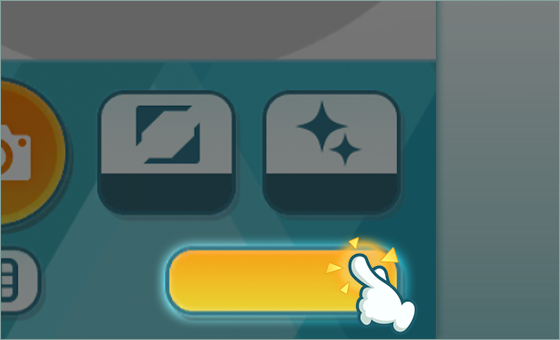
You can save and load completed Photos. Use the Temp Save button to save up to a maximum of 20 Photos.
Random View
This feature lets you view other players’ Profiles at random. You can filter the results with specific parameters such as Photos of specific Trainers.Important
- To use the Photo Creator and Random View features, you must have completed Main Story Chapter 1: The More the Merrier (Normal) in single-player.
- Your Photos and those of other players may not display properly depending on your network connection or other factors.
- In the event that your Profile Photo is found to be offensive to other users or otherwise goes against the accepted standards of public morals and decency, we may delete the offending Photo or suspend your account.
- If users find a Profile Photo that may be problematic, such as one that goes against the accepted standards of public morals and decency, they may report the Photo to the admin team by using the Report button.
- Any actions that are deemed to be abusing the report function, such as repeatedly submitting false reports, will be considered inappropriate behavior and may lead to the suspension of the offending account.
- Please note that the ability to use certain backgrounds, effects, and Trainer poses and expressions may be removed without notice.
- The content is subject to change without notice.
Source: https://pokemonmasters-game.com/en-US/announcements/Update_6020_1W_2
Last edited 27 Feb 2024 08:57 AM by ForumBot