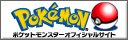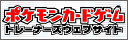The official Japanese POKKÉN TOURNAMENT website announced the details for the LAN Battle Mode and a 1.1 Patch for the Nintendo Wii U version of the game.

A television monitor is not required for any method as players can use the Wii U GamePad and is therefore only a substitute.
Players that setup using Pattern C with a crossover cable will require additional network configuration. Players need to setup the Wii U's for Wired Connection with 1 Wii U's IP set to 192.168.000.001 and the other Wii U's UP set to 192.168.000.002 so they are on the same subnet. Both Wii U's need to have the Subnet Mask set to 255.255.255.000 with the Gateway set to 192.168.000.050 and the Primary DNS manually set to 001.000.000.000 and "Do not auto-obtain". Save the configuration and select end without testing the connection.
Players can start a LAN battle by holding the L button + R button + and ↓ on the D-Pad. It may take a few seconds to find the match after starting the search.
Source: http://www.pokemon.co.jp/ex/pokken_wiiU/news/160315_02.html
Source: http://www.pokemon.co.jp/ex/pokken_wiiU/news/160315_01.html

LAN Battle Mode
LAN Battle Mode allows players to utilize two Nintendo Wii U systems to enjoy matches at 60 Frames per Second. There are three main ways that can be accomplished.| Connection A | Connection B | Connection C |
|---|---|---|
| 2 x Wii U Sets 2 x Copies of Pokken 2 x TV Monitors 2 x USB LAN Adaptors 2 x Ethernet Cables 1 x Router |
2 x Wii U Sets 2 x Copies of Pokken 2 x TV Monitors 1 x Router with Wi-Fi |
2 x Wii U Sets 2 x Copies of Pokken 2 x TV Monitors 2 x USB LAN Adaptors 1 x Crossover Ethernet Cable |
A television monitor is not required for any method as players can use the Wii U GamePad and is therefore only a substitute.
Players that setup using Pattern C with a crossover cable will require additional network configuration. Players need to setup the Wii U's for Wired Connection with 1 Wii U's IP set to 192.168.000.001 and the other Wii U's UP set to 192.168.000.002 so they are on the same subnet. Both Wii U's need to have the Subnet Mask set to 255.255.255.000 with the Gateway set to 192.168.000.050 and the Primary DNS manually set to 001.000.000.000 and "Do not auto-obtain". Save the configuration and select end without testing the connection.
Players can start a LAN battle by holding the L button + R button + and ↓ on the D-Pad. It may take a few seconds to find the match after starting the search.
Source: http://www.pokemon.co.jp/ex/pokken_wiiU/news/160315_02.html
POKKÉN TOURNAMENT 1.1 Patch for Wii U
A 370MB patch for POKKÉN TOURNAMENT will be available to download on launch day and the patch is required for Online Play. Further details were not announced.Source: http://www.pokemon.co.jp/ex/pokken_wiiU/news/160315_01.html
Related Articles
- 09 Dec 2025 Pokémon Legends: Z-A - Version 2.0.0
- 03 Dec 2025 Pokémon UNITE - The Roar of Sea and Sky - Version 1.21.1.2
- 26 Nov 2025 Pokémon Sleep - Version 3.1.0
- 26 Nov 2025 Pokémon Masters EX - Update 2.63.0
- 13 Nov 2025 Pokémon UNITE - License Journeys - A New Way to Obtain Unite Licenses
- 05 Sep 2025 Pokémon UNITE - Version 1.20.1.3
- 05 Jun 2025 Pokémon Scarlet and Violet - Free Nintendo Switch 2 Update
- 24 Apr 2025 Pokémon UNITE - Version 1.18.2.6 - Breath of Evolution - Patch Notes
- 15 Apr 2025 Pokémon Sleep - Version 2.7.0
- 12 Apr 2025 Pokémon UNITE - Version 1.18.2.5