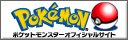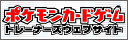Twitch Prime has launched in Japan and to celebrate the release, Twitch Prime members can receive Pokkén Tournament DX in-game items and twelve exclusive Pokémon emotes from The Pokémon Company.

This month, enjoy Pokkén Tournament DX Holiday themed avatar items and also twelve Pokémon emotes on Twitch. This offer includes:
· In-game Avatar Holiday Ornament Item: Redeem using code QRRZ7LBS4TDV in-game
· In-game Avatar Male Cat Whiskers Item with 7 color variations: Redeem using code LT48EFNGRBRZ in-game
· In-game Avatar Female Cat Whiskers Items with 7 color variations: Redeem using code L9VPUW8QN9TB in-game
· In-game Avatar Holiday Title Item: Redeem using code 5W6LEN4TNVF5 in-game
Source: https://blog.twitch.tv/in-game-content-and-emotes-from-pokk%C3%A9n-tournament-dx-tekken-with-twitch-prime-f3165cab1f03

Q. How do I access my Pokemon emotes?
A. As an active Twitch Prime member, they have been automatically added to your available Twitch Prime emotes.
Q. How long will I have the emotes?
A. The Pokemon emotes will be available until January 7th 2018.
Q. How do I use the emotes?
A. You can use the emotes in chat in any channel by selecting the emote from the emote selector menu or with text commands.
Q. How do I redeem my Pokken Tournament DX items?
A. Log into Pokken Tournament DX on your Nintendo Switch. On the home screen, hit X and go to “Special Code”. Enter the item codes there, and they will be added to your Avatar.
Q. What if I redeemed to the wrong account, can I switch?
A. No, once the code is used it cannot be transferred.
Source: https://help.twitch.tv/customer/portal/articles/2907143-pokken-tournament-dx-help-and-faqs

In-game content and emotes from Pokkén Tournament DX & TEKKEN with Twitch Prime
To celebrate our expansion of Twitch Prime to Japan, starting today, Twitch Prime members around the world can claim amazing content from many of the top game publishers in Japan. This month, Twitch Prime members can receive Pokkén Tournament DX in-game items and twelve exclusive Pokémon emotes from The Pokémon Company, and eight TEKKEN emotes from BANDAI NAMCO Entertainment Inc. This offer joins a golden classic card pack from Blizzard Entertainment’s Hearthstone, in-game items from Ubisoft’s Assassin’s Creed Origins, and more. An early present from Twitch Prime and Pokémon — Free in-game items for Pokkén Tournament DX!This month, enjoy Pokkén Tournament DX Holiday themed avatar items and also twelve Pokémon emotes on Twitch. This offer includes:
· In-game Avatar Holiday Ornament Item: Redeem using code QRRZ7LBS4TDV in-game
· In-game Avatar Male Cat Whiskers Item with 7 color variations: Redeem using code LT48EFNGRBRZ in-game
· In-game Avatar Female Cat Whiskers Items with 7 color variations: Redeem using code L9VPUW8QN9TB in-game
· In-game Avatar Holiday Title Item: Redeem using code 5W6LEN4TNVF5 in-game
Source: https://blog.twitch.tv/in-game-content-and-emotes-from-pokk%C3%A9n-tournament-dx-tekken-with-twitch-prime-f3165cab1f03
Pokkén Tournament Help and FAQs

Q. How do I access my Pokemon emotes?
A. As an active Twitch Prime member, they have been automatically added to your available Twitch Prime emotes.
Q. How long will I have the emotes?
A. The Pokemon emotes will be available until January 7th 2018.
Q. How do I use the emotes?
A. You can use the emotes in chat in any channel by selecting the emote from the emote selector menu or with text commands.
Q. How do I redeem my Pokken Tournament DX items?
A. Log into Pokken Tournament DX on your Nintendo Switch. On the home screen, hit X and go to “Special Code”. Enter the item codes there, and they will be added to your Avatar.
Q. What if I redeemed to the wrong account, can I switch?
A. No, once the code is used it cannot be transferred.
Source: https://help.twitch.tv/customer/portal/articles/2907143-pokken-tournament-dx-help-and-faqs
Related Articles
- 03 Dec 2025 tonies Expands Global Leadership Through Landmark Partnership with The Pokémon Company International
- 13 Aug 2025 2025 Pokémon World Championships - Special Gifts
- 04 Dec 2024 2025 Pokémon Europe International Championships
- 01 Dec 2024 Pokémon UNITE December 2024 Twitch Drops Campaign
- 14 Aug 2024 2024 Pokémon World Championships - Timed Research Codes via the Pokémon GO Twitch Live Stream
- 09 Aug 2024 2024 Pokémon World Championships - Turn Up Your Worlds Experience with Twitch Drops
- 09 Aug 2024 2024 Pokémon World Championships - Tomoya Ogawa’s Sylveon, Pecharunt ex Card, Pokémon GO Sableye
- 25 Jul 2024 The Pokémon Company International ranked 7th for Top Global Licensors of 2024
- 05 Jun 2024 Pokémon UNITE - 2024 Pokémon North America International Championships - Rental Code / Twitch Drops
- 08 Mar 2024 2024 Pokémon Europe International Championships Stream - Marco Silva’s Iron Hands - Event Pokémon