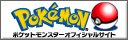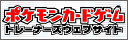News Articles
Apr 27 2022
Pokémon Masters - Update 2.20.0
Pokémon Masters Update 2.20.0 is now out which includes minor bug fixes and improvements. Our Pokémon Masters patches page has been updated with the details of this update.
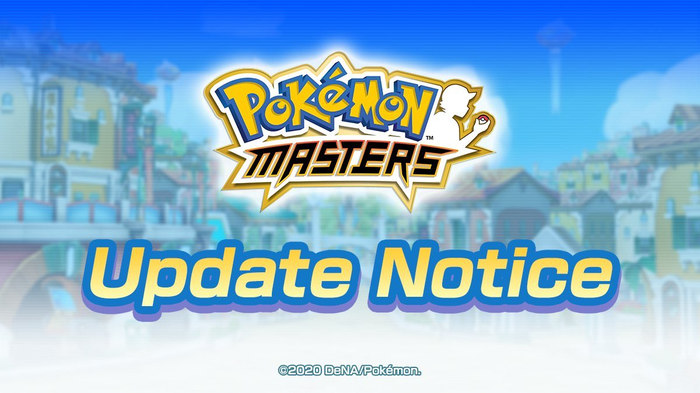
Note: Changes will be reflected after updating to Ver. 2.20.0 or higher.
Note: The exact time the update becomes available may differ for each player.
Note: Please try again later if the update is not available.
Improvements to Battles
Other Updates
Source: https://pokemonmasters-game.com/en-US/announcements/Update_4040_1W_1
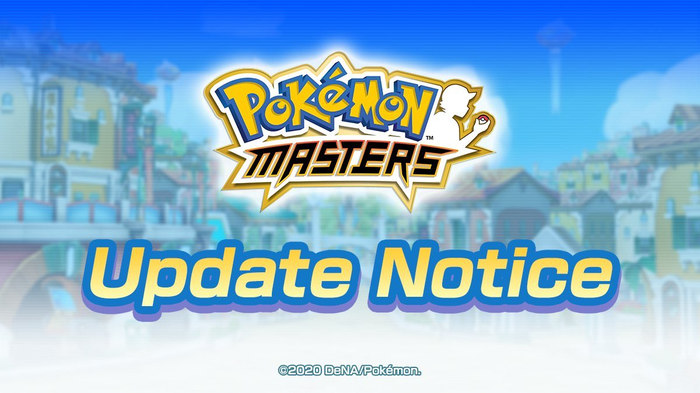
Update Notification
A new version of the app has been released today. Please update your app to the latest version.Note: Changes will be reflected after updating to Ver. 2.20.0 or higher.
Note: The exact time the update becomes available may differ for each player.
Note: Please try again later if the update is not available.
Update Details
Champion Stadium- You can now check the types of pieces you have obtained for the Champion Stadium (Hard Lv. 1) Medal on the battle prep screen.
- If you complete the battle, the pieces you would obtain by entering the Hall of Fame are marked as “In progress,” and you will receive them once you have entered the Hall of Fame.
Note: If you are unable to enter the Hall of Fame within the week, the “In progress,” marks disappear.
Note: You can view the medal pieces you have obtained by tapping the Pieces button on the battle prep screen and checking the Medals prompt that appears.
Note: You will not be able to check completion progress for Medals of any regions where you have already completed the Champion Stadium Medal by filling in all 18 types of pieces.
Improvements to Battles
- Expanded the kinds of battles that will display a confirmation prompt when quitting the battle upon defeat. By selecting Battle Again following your defeat in an eligible battle, you can retry the battle from the beginning with the same team. Selecting Back will confirm your defeat.
Note: This improvement applies to the following battle types: Battle Villa, Legendary Arena (and Legendary Gauntlet), and Full-Force Battles. - Unusable Sync Pairs will now appear at the bottom of the list on the Edit Team screen displayed before setting out for certain battle areas.
Note: This improvement applies to the following battle types: Champion Stadium, Legendary Arena (and Legendary Gauntlet), and Full-Force Battles.
Other Updates
- Using the skip function for certain areas will now skip to the end of the story. This will apply to areas in the categories listed below.
- Main Story Villain Arc
- Sync Pair Stories added after this update
- New event stories released after this update
Note: This does not include returning events.
Note: This function will not apply to certain areas that include tutorials within the story, receiving items, or speaking to Sync Pairs, even if the area falls into the categories above.
Note: Please note this function may not apply to certain areas, even if they fall into the categories listed above.
- In regards to the Sync Pair Filter function, the content in the Move Target section of Known Moves has been updated to allow for more detailed filtering.
- A button has been added that lets you check the contents of your Bag while in the Training Area. You can also check your current quantity of the items that can be obtained from each area.
- New songs have been added to the Jukebox. Scheduled Date/Time: April 26, 2022 at 11:00 p.m.
Note: You can exchange for newly added songs in the Unlock Songs menu of the Jukebox or the Exchange Items menu in the Shop. - A dialog box will now appear when you obtain an item but are unable to acquire it, as you already have the maximum allowable number of that item.
Note: No dialog box will be displayed if the item is sent to your Present Box.
Note: You can choose whether to display these dialogs or not by going to Item Limit Notifications in the Settings section of the Poryphone menu. - Fixed an issue in which some Pokémon that hatch from Eggs obtained by completing battles in places such as the Main Story or Training Area were incorrect.
- Made minor text changes.
- Other minor bug fixes and improvements have been implemented.
Source: https://pokemonmasters-game.com/en-US/announcements/Update_4040_1W_1
Mar 29 2022
Pokémon Masters - Update 2.19.0
Pokémon Masters Update 2.19.0 is now out which includes minor bug fixes and improvements. Our Pokémon Masters patches page has been updated with the details of this update.
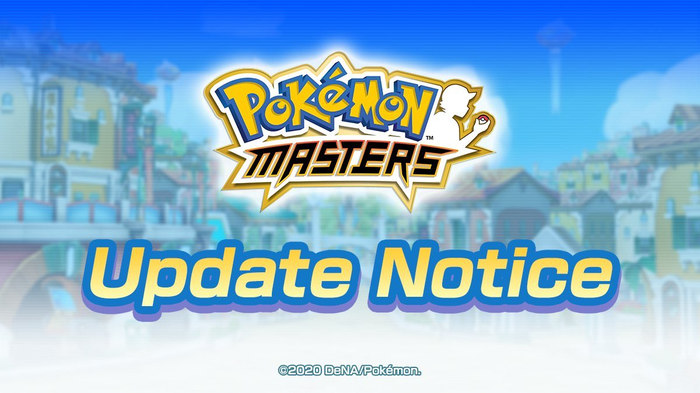
Note: Changes will be reflected after updating to Ver. 2.19.0 or higher.
Note: The exact time the update becomes available may differ for each player.
Note: Please try again later if the update is not available.
Source: https://pokemonmasters-game.com/en-US/announcements/Update_4030_1W_1
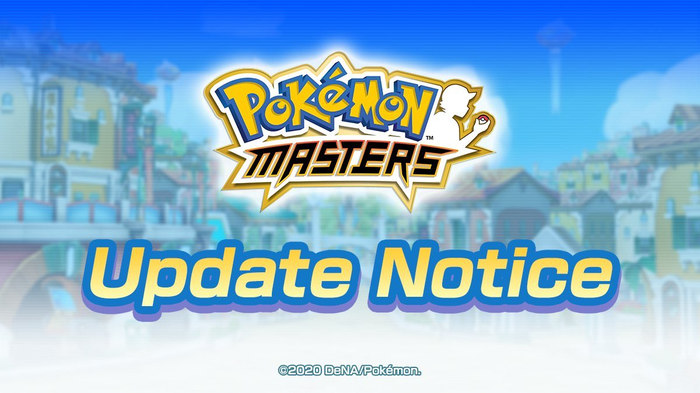
Update Notification
A new version of the app has been released today. Please update your app to the latest version.Note: Changes will be reflected after updating to Ver. 2.19.0 or higher.
Note: The exact time the update becomes available may differ for each player.
Note: Please try again later if the update is not available.
Update Details
Egg Hatching Requirements- The hatch gauge has been removed and you will no longer need to win battles to hatch your Eggs.
- Eggs that have fulfilled the required time needed to hatch before the update will hatch immediately after the update.
- The maximum number of Eggs that can be placed in an incubator via the Auto-incubate feature after purchasing an Eggcelerator Pass has been increased from four to eight if you have purchased the Egg Box Expansion.
Note: The limit will change to eight after the update even if you are already using the Auto-incubate feature and have purchased the Egg Box Expansion.
Other Updates
- New songs have been added to the Jukebox. Scheduled Date/Time: March 29, 2022 at 11:00 p.m.
Note: You can exchange for newly added songs in the Unlock Songs menu of the Jukebox or the Exchange Items menu in the Shop. - Changed some of the voiced lines for May (Spring 2021) & Lopunny and Burgh (Spring 2021) & Togepi to lines specific to those versions of the characters, as well as all related text.
- Special voice-over lines will now play after winning a battle with specific combinations of sync pairs on your team.
Note: We plan to add more combinations of these victory voice-over lines in the future. - Special voice-over lines will now play when you add certain combinations of sync pairs to your team.
Note: We plan to add more combinations of sync pairs that say these team-edit voice-over lines in the future. - Added a button to the area selection screen that takes you directly to the Missions screen.Note: The button will be added in conjunction with future events.Note: The button is only displayed if event missions are available.
- Adjusted the UI display on the Tiered Scout screen.
- You can now see what kind of Lucky Skills you can learn from Lucky Cookies in their item details screen by tapping the Learnable Lucky Skills button.
- Made minor text changes.
- Other minor bug fixes and improvements have been implemented.
Source: https://pokemonmasters-game.com/en-US/announcements/Update_4030_1W_1
Mar 18 2022
Pokémon Legends: Arceus - Ver. 1.1.1

Nintendo has announced that a patch for Pokémon Legends: Arceus is now available bringing the games version to 1.1.1 and it can be updated by connecting your Nintendo Switch to the Internet. The update fixes some problems for a better gaming experience.
Pokémon Legends: Arceus - Ver. 1.1.1
On March 17, 2022, a new software update for Pokémon Legends: Arceus became available for download. Please take a moment to download and install this update while your Nintendo Switch console is connected to the internet.Complete these steps
- Connect the Nintendo Switch console to the internet.
- From the HOME Menu, select the icon for the software you wish to update without starting the game or application.
- Press the + or - Button on your controller, then select Software Update followed by Via the Internet.
- Once the update is installed, the newest version number will be displayed on the title screen.
Ver. 1.1.1 (Released March 17, 2022)
- Update Details
Fixed an issue where certain conditions would prevent players from obtaining the Shiny Charm even if they met the requirements. After updating the game, players who experienced this issue can obtain the Shiny Charm by speaking with Professor Laventon inside Galaxy Hall in Jubilife Village provided they meet the requirements.
Source: https://en-americas-support.nintendo.com/app/answers/detail/a_id/57648/~/how-to-update-pok%C3%A9mon-legends%3A-arceus
Sunain
0
Mar 16 2022 05:10:57
Tags: Nintendo Patches Nintendo Switch Pokémon Legends: Arceus Pokémon Brilliant Diamond Pokémon Shining Pearl
0
Mar 16 2022 05:10:57
Tags: Nintendo Patches Nintendo Switch Pokémon Legends: Arceus Pokémon Brilliant Diamond Pokémon Shining Pearl
Nintendo has announced that the Version 1.3.0 update is available for Pokémon Brilliant Diamond and Pokémon Shining Pearl as of March 15th, 2022.

On March 15th, 2022, a new software update for Pokémon Brilliant Diamond and Pokémon Shining Pearl became available for download. Please take a moment to download and install this update while your Nintendo Switch console is connected to the internet.
Source: https://en-americas-support.nintendo.com/app/answers/detail/a_id/57058

On March 15th, 2022, a new software update for Pokémon Brilliant Diamond and Pokémon Shining Pearl became available for download. Please take a moment to download and install this update while your Nintendo Switch console is connected to the internet.
Complete these steps
- Connect the Nintendo Switch console to the internet.
- Return to the HOME Menu and launch the game.
- The update will be downloaded and installed automatically.
- Once the update is installed, the newest version number will be displayed on the title screen.
Ver. 1.3.0 (Released March 15, 2022
- Added an event related to Pokémon Legends: Arceus.
- If a user on a Nintendo Switch system has save data from Pokémon Legends: Arceus that meets set requirements, that player can take part in a special event to meet the Mythical Pokémon Arceus when playing the Pokémon Brilliant Diamond or Pokémon Shining Pearl games.
- Further details can be found here.
- Added a network-trading feature at GWS.
- It is now possible to trade Pokémon online at the GWS in Jubilife City.
- Note: A Nintendo Switch Online membership (paid service) is required to trade Pokémon online.
- Some issues have been fixed for more pleasant gameplay.
Source: https://en-americas-support.nintendo.com/app/answers/detail/a_id/57058
Sunain
0
Mar 15 2022 05:18:45
Tags: Press Release Patches Pokémon Legends: Arceus Pokémon Brilliant Diamond Pokémon Shining Pearl Mystery Gift
0
Mar 15 2022 05:18:45
Tags: Press Release Patches Pokémon Legends: Arceus Pokémon Brilliant Diamond Pokémon Shining Pearl Mystery Gift
The official Pokémon website has announced that players of Pokémon Brilliant Diamond and Pokémon Shining Pearl can get Arceus and Darkrai if they have a Pokémon Legends: Arceus save file on their Nintendo Switch system with all the main missions completed.

A pair of Mythical Pokémon are waiting for you in the Sinnoh region! By following the instructions below, you can encounter Arceus and Darkrai in your Pokémon Brilliant Diamond and Pokémon Shining Pearl adventures. They're sure to make incredible additions to your team.
To find Arceus, you'll need to have a Pokémon Legends: Arceus save file on your Nintendo Switch system with all the main missions completed. You'll also need to enter the Hall of Fame and obtain the National Pokédex in Pokémon Brilliant Diamond or Pokémon Shining Pearl. Once all the conditions have been met, return to your room in Pokémon Brilliant Diamond or Pokémon Shining Pearl, where you can get the Azure Flute item. Then, go to the Spear Pillar at the top of Mount Coronet, and Arceus will reveal itself. Be ready to battle this powerful Pokémon!
To befriend Darkrai, you must first obtain the Member Card item—available between the new moons—via the Mystery Gift feature in Pokémon Brilliant Diamond or Pokémon Shining Pearl. Once again, you will also need to enter the Sinnoh region's Hall of Fame and obtain the National Pokédex. Do so, then travel to Newmoon Island, where Darkrai can be found.
Please note that to receive the Azure Flute in Pokémon Brilliant Diamond or Pokémon Shining Pearl, you will need to have downloaded the software update (version 1.3.0) scheduled for distribution on March 15, 2022, at 6:00 p.m. PDT.
Source: https://www.pokemon.com/us/pokemon-news/get-arceus-and-darkrai-in-pokemon-brilliant-diamond-and-pokemon-shining-pearl/
The new update will be available starting Wednesday, March 16th, 2022.

Get Arceus and Darkrai in Pokémon Brilliant Diamond and Pokémon Shining Pearl
Prove your Pokémon Legends: Arceus skills and obtain a special Mystery Gift item to encounter these Mythical Pokémon in Sinnoh.A pair of Mythical Pokémon are waiting for you in the Sinnoh region! By following the instructions below, you can encounter Arceus and Darkrai in your Pokémon Brilliant Diamond and Pokémon Shining Pearl adventures. They're sure to make incredible additions to your team.
To find Arceus, you'll need to have a Pokémon Legends: Arceus save file on your Nintendo Switch system with all the main missions completed. You'll also need to enter the Hall of Fame and obtain the National Pokédex in Pokémon Brilliant Diamond or Pokémon Shining Pearl. Once all the conditions have been met, return to your room in Pokémon Brilliant Diamond or Pokémon Shining Pearl, where you can get the Azure Flute item. Then, go to the Spear Pillar at the top of Mount Coronet, and Arceus will reveal itself. Be ready to battle this powerful Pokémon!
To befriend Darkrai, you must first obtain the Member Card item—available between the new moons—via the Mystery Gift feature in Pokémon Brilliant Diamond or Pokémon Shining Pearl. Once again, you will also need to enter the Sinnoh region's Hall of Fame and obtain the National Pokédex. Do so, then travel to Newmoon Island, where Darkrai can be found.
Please note that to receive the Azure Flute in Pokémon Brilliant Diamond or Pokémon Shining Pearl, you will need to have downloaded the software update (version 1.3.0) scheduled for distribution on March 15, 2022, at 6:00 p.m. PDT.
Source: https://www.pokemon.com/us/pokemon-news/get-arceus-and-darkrai-in-pokemon-brilliant-diamond-and-pokemon-shining-pearl/
Press Release - Mythical Pokémon Coming to Pokémon Brilliant Diamond and Pokémon Shining Pearl
The Pokémon Company shared today that a new update is coming to Pokémon Brilliant Diamond and Pokémon Shining Pearl. Players will be able to befriend Darkrai and, by playing Pokémon Legends: Arceus, fans will be able to encounter Arceus in Pokémon Brilliant Diamond and Pokémon Shining Pearl.- Encountering Arceus: To encounter Arceus in Pokémon Brilliant Diamond and Pokémon Shining Pearl, players must update their game to version 1.3.0* and have a Pokémon Legends: Arceus save file on their Nintendo Switch system with all the main missions completed. They can then receive the Azure Flute item in Pokémon Brilliant Diamond or Pokémon Shining Pearl after entering the Hall of Fame and obtaining the National Pokédex. Once these conditions are met, players can go to the entrance of the Spear Pillar and the Mythical Pokémon Arceus will reveal itself.
- Befriending Darkrai: The Member Card item will be given as a gift from 8:24 a.m. CEST on Friday, 1 April, until 10:28 p.m. CEST on Saturday, 30 April 2022. After obtaining the item by selecting Get via Internet from the Mystery Gift feature in-game and fulfilling specific conditions—players must have entered the Hall of Fame, obtained the National Pokédex, and completed the in-game event for Cresselia — you will be able to go to Newmoon Island, where the Mythical Pokémon Darkrai can be found.
The new update will be available starting Wednesday, March 16th, 2022.

Details on changes and adjustments that have come to Pokémon UNITE with the March 14th, 2022 - Version 1.4.1.7 have been announced. Details have been added to our Pokémon UNITE Patches page.
Pokémon UNITE Game Update - March 14th, 2022 - Ver. 1.4.1.7
2022-3-14 at 07:00Post-Update Version
Ver. 1.4.1.7Update Details
- Bug Fixes
- Text Fixes
- Spec changes
- Shop Updates
- Event Updates
If the app has not been updated on your device, please restart the app to apply this update. Changes have been made to some Pokémon stats and moves to adjust the balance of Unite Battles.
Details
Blastoise: Rapid Spin- Move Upgrade
Mr. Mime: Guard Swap
- Changed to “Creates a link between the user and the Pokémon this move hits, swapping the user’s Defense and Sp. Def stats with those of the linked Pokémon. If the linked Pokémon is an opposing Pokémon, this move deals damage over time to it and decreases its movement speed while also increasing the user’s movement speed. If the linked Pokémon is an ally Pokémon, this move increases the movement speed of that Pokémon and the user. These effects will persist as long as the two Pokémon remain linked. The link will disappear if the user and the linked Pokémon are too far apart, if the user attempts to target another Pokémon, or by other factors.”
Mr. Mime: Confusion
- Damage dealt to opposing Pokémon decreased.
- Controls adjusted.
Cramorant: Dive
- Damage dealt to opposing Pokémon decreased. actions adjusted.
- Move Upgrade
- Cooldown lengthened.
Alolan Ninetales: boosted attack
- Controls adjusted.
- Changed to “Has the user leap to the designated location and create an aurora around itself that reduces damage received by the user and ally Pokémon in the area of effect. While the user is inside the aurora, its movement speed is increased and its basic attacks become boosted attacks. These boosted attacks restore the user’s HP when they deal damage.”
Lucario: Close Combat
- Damage dealt to opposing Pokémon decreased.
- Effects on the user weakened.
Greedent: The following stats have been decreased: movement speed
Greedent: Tackle
- Cooldown lengthened.
- Effects on the user weakened.
Eldegosss: Cotton Guard
- Effects on the user weakened.
Eldegoss: Unite Move: Cotton Cloud Crash
- Unite Move charge rate increased.
Decidueye: Spirit Shackle
- Damage dealt to opposing Pokémon increased.
- Move Upgrade
- Damage dealt to opposing Pokémon increased.
Zeraora: Volt Switch
- Damage dealt to opposing Pokémon increased.
Trevenant: The following stats have been increased:
- Movement speed
- Bug Fixes
- This move’s HP decrease has been weakened.
- Effects on opposing Pokémon strengthened.
- Effects on opposing Pokémon strengthened.
- This move’s movement speed increase has been strengthened.
Tsareena
- Stat Increases
- Damage dealt to opposing Pokémon increased.
- Cooldown reduced.
- Damage dealt to opposing Pokémon increased.
Gengar: Unite Move: Fairy Frolic
- The amount the following stats increase at level-up has been adjusted: Sp. Atk
- Damage dealt to opposing Pokémon increased.
- Damage dealt to opposing Pokémon decreased.
Hoopa: Hyperspace Hole
- Cooldown lengthened.
Hoopa - Hoopa Confined: Basic Attack
- Damage dealt to opposing Pokémon decreased.
- Damage dealt to opposing Pokémon decreased.
Aegislash: Sacred Sword
- Fixed bug(s) that affected the following:
- Area of Effect
Slow Smoke
- Cooldown lengthened.
- Effect weakened.
Source: https://unite.pokemon.com/en-us/news/pokemon-unite-patch-3-15/
Sunain
0
Feb 22 2022 03:26:53
Tags: Nintendo Patches Nintendo Switch Pokémon Brilliant Diamond Pokémon Shining Pearl
0
Feb 22 2022 03:26:53
Tags: Nintendo Patches Nintendo Switch Pokémon Brilliant Diamond Pokémon Shining Pearl
Nintendo has announced that the Version 1.2.0 update is available for Pokémon Brilliant Diamond and Pokémon Shining Pearl as of February 21st, 2022.

On February 21, 2022, a new software update for Pokémon Brilliant Diamond and Pokémon Shining Pearl became available for download. Please take a moment to download and install this update while your Nintendo Switch console is connected to the internet.
Source: https://en-americas-support.nintendo.com/app/answers/detail/a_id/57058

On February 21, 2022, a new software update for Pokémon Brilliant Diamond and Pokémon Shining Pearl became available for download. Please take a moment to download and install this update while your Nintendo Switch console is connected to the internet.
Complete these steps
- Connect the Nintendo Switch console to the internet.
- Return to the HOME Menu and launch the game.
- The update will be downloaded and installed automatically.
- Once the update is installed, the newest version number will be displayed on the title screen.
Ver. 1.2.0 (Released February 21, 2022)
- Union Room functions have been expanded.
- The maximum number of players you can play with via local or internet communication in Union Rooms has been increased to eight. Also, by selecting Greeting or Capsule Decorations, you can show each other your Trainer Cards or Capsule Decorations.
- Additional Colosseum battle feature has been added.
- Enter the Colosseum on the 2nd floor of a Pokémon Center to battle with other players using custom rulesets.
- In the Colosseum, you can set rules, such as the number of Pokémon to send into battle as well as their levels, and play Single Battles, Double Battles, or Multi Battles via local or internet communication.
- Pokémon Trading and Battles
- Some Pokémon acquired via unintended methods or illicit modification now cannot be used in Link Trades or Link Battles.
- Fixed some issues for more pleasant gameplay.
Source: https://en-americas-support.nintendo.com/app/answers/detail/a_id/57058
Feb 09 2022
Pokémon Legends: Arceus - Ver. 1.0.2

Nintendo has announced that a patch for Pokémon Legends: Arceus is now available bringing the games version to 1.0.2 and it can be updated by connecting your Nintendo Switch to the Internet. The update fixes some problems for a better gaming experience.
Pokémon Legends: Arceus - Ver. 1.0.2
On February 8th, 2022, a new software update for Pokémon Legends: Arceus became available for download. Please take a moment to download and install this update while your Nintendo Switch console is connected to the internet.Ver. 1.0.2 (Released February 8, 2022)
- Fixed an issue where, while offline, the screen could freeze after trying to pick up a lost satchel by throwing out a ball that contains a Pokémon.
- Fixed an issue that sometimes made it difficult to catch Cherrim.
- Fixed an issue where a certain event would not occur during a particular Mission, preventing the scenario from proceeding as intended.
- Fixed an issue where players could obtain certain Pokémon twice instead of once only as intended, prohibiting the player from obtaining other certain Pokémon. The relevant Pokémon will appear for players who were unable to catch those certain Pokémon due to this issue.
Complete these steps
- Connect the Nintendo Switch console to the internet.
- From the HOME Menu, select the icon for the software you wish to update without starting the game or application.
- Press the + or - Button on your controller, then select Software Update followed by Via the Internet.
- Once the update is installed, the newest version number will be displayed on the title screen.
Source: https://en-americas-support.nintendo.com/app/answers/detail/a_id/57648/kw/arceus
Niantic has released the details for the latest update of Pokémon GO. The update adds a widget to iOS homepage for Adventure Sync to track egg km progress without opening Pokémon GO.

Release notes may be posted before the release is available to all Trainers. Please check your app store for the latest version of Pokémon GO available to you.
Features
QOL & Visual Updates
Bug Fixes
Sources: https://niantic.helpshift.com/hc/en/6-pokemon-go/faq/3261-0-229-release-notes/?p=web, https://play.google.com/store/apps/details?id=com.nianticlabs.pokemongo&hl=en&gl=us and https://apps.apple.com/us/app/pok%C3%A9mon-go/id1094591345/

Pokémon GO - Android Version 0.229 / iOS Version 1.195 Release Notes
Note: For Apple Users, this release will show as version 1.195 in the App Store.Release notes may be posted before the release is available to all Trainers. Please check your app store for the latest version of Pokémon GO available to you.
Features
- Added a widget to iOS homepage for Adventure Sync to track egg km progress without opening Pokémon GO.
- Music now resumes more quickly when returning to the Map after a Pokémon encounter.
QOL & Visual Updates
- Visual update to Pokéstops to differentiate between stops that can be Powered up and those that cannot.
- Made item and Pokémon inventory count headers easier to read.
- Made Today View expiration time easier to read.
- Visual change made to Pokéstops and gym spin disc to indicate if Trainer is 40km, 80km, or out of range of a stop.
Bug Fixes
- Postcard Collection
- Fixed bug causing long place names to clip on folding phones.
- Fixed bug causing Friend name to disappear from Postcard when a friend is unfriended and then re-friended.
- Fixed visual bug preventing favorite button Postcards from remaining colored in.
- Fixed bug showing Postcard pin button while sending a gift.
- Fixed bug causing Trainer Avatar to disappear after deleting all gifts in Inventory.
- Fixed bug causing some pinned Gifts to appear un-pinned.
- Fixed bug causing some text to appear in English for Japanese language Trainers.
- Fixed bug causing incorrect “Postcard could not be changed” when deleting a Postcard.
- Visual Bugs
- Fixed visual bug causing image of Pokéstop or Gym to disappear from AR Mapping Field Research tiles after cancelling the deletion of a Field Research task.
- Fixed visual bug causing “Countdown to the raid battle start” text to appear on the Item Bag page when viewed from a private Raid lobby.
- PVP/PVE Bugs
- Fixed visual bug causing opponent’s Pokémon to remain in battle, appearing to take 0 damage if opponent switches right before a Charged attack.
- Fixed bug causing exit button to sometimes disappear after spinning Team Rocket PokéStop and collecting the items.
- Fixed bug causing “Buddy History” text in Spanish to be cut-off.
- Fixed bug causing some Powered Up Pokéstops to stop working at level 3.
- Fixed bug causing Mega Energy bubble animation to not appear when Mega Energy is received from spinning Pokéstops and Gyms.
- Fixed bug causing Friends list to appear jumpy when scrolling through quickly.
- Fixed bug preventing Trainers from interacting Gym spins after completing an AR scan at an Power Up Pokéstop eligible gym.
- Mitigated bug causing a Pokémon encounter to appear with a white screen and then, upon fleeing from the encounter, the same Pokémon appears to be zoomed in on the Map.
- Fixed bug causing the same costumed Pokédex page to appear when tapping on any Pokémon with multiple costumes regardless of which costumed Pokémon was tapped.
Sources: https://niantic.helpshift.com/hc/en/6-pokemon-go/faq/3261-0-229-release-notes/?p=web, https://play.google.com/store/apps/details?id=com.nianticlabs.pokemongo&hl=en&gl=us and https://apps.apple.com/us/app/pok%C3%A9mon-go/id1094591345/
Jan 28 2022
Pokémon Legends: Arceus - Ver. 1.0.1

Nintendo has announced that a patch for Pokémon Legends: Arceus is now available bringing the games version to 1.0.1 and it can be updated by connecting your Nintendo Switch to the Internet. The update fixes some problems for a better gaming experience.
Pokémon Legends: Arceus - Ver. 1.0.1
On January 26th, 2022, a new software update for Pokémon Legends: Arceus became available for download. Please take a moment to download and install this update while your Nintendo Switch console is connected to the internet.Complete these steps
- Connect the Nintendo Switch console to the internet.
- From the HOME Menu, select the icon for the software you wish to update without starting the game or application.
- Press the + or - Button on your controller, then select Software Update followed by Via the Internet.
- Once the update is installed, the newest version number will be displayed on the title screen.
Source: https://en-americas-support.nintendo.com/app/answers/detail/a_id/57648/kw/arceus